Choosing an AI platform for school operations is no longer a matter of personal preference; it’s a governance decision that affects cost, workflow, security, and public trust. While many tools appear similar at first glance, especially at the free tier, the features districts truly need—administrative controls, identity management, usage reporting, reliable integrations, and content safeguards—live in paid, professional plans. The most sustainable strategy is to start with the systems your district already supports and then map real tasks—communications, planning, analysis, and content creation—to the platform that performs them most efficiently without compromising compliance.
For Google Workspace districts, Gemini is the most natural fit because it is embedded across Gmail, Docs, Sheets, and Slides, allowing staff to draft agendas, summarize survey results, and prepare updates without switching apps. Its creative toolset elevates routine communications: Google Vids can turn a script or outline into a professional video for family updates or program explainers; Google Veo can generate short, cinematic clips suitable for campus screens or social posts; and NotebookLM lets staff upload materials, ask structured questions, assemble summaries, and even produce podcast-style scripts from source content. Gemini’s ability—when configured by administrators—to search Drive, Gmail, and Docs helps surface prior newsletters, meeting notes, or policy documents in seconds, saving time and improving continuity. Districts should ensure role-based access, disable default exposure of sensitive folders, and align Gemini settings with student data privacy rules; when those guardrails are in place, adoption tends to be fast because the tool lives where staff already work.
For Microsoft 365 environments, Copilot is built for operational productivity inside Outlook, Word, Excel, and Teams. It can condense long email threads, suggest responses, draft meeting notes, capture action items after discussions, and synthesize recurring themes across shared files. Leaders gain quick visibility into pending tasks and bottlenecks, which supports coaching, workflow improvement, and planning. The platform’s enterprise foundations—identity, access controls, logging, auditability, and compliance options—align well with the needs of public institutions handling sensitive data. The impact is magnified when SharePoint and OneDrive are organized; districts with scattered files should invest in a brief cleanup so Copilot can find what matters.
ChatGPT remains a powerful, creative assistant for personal ideation, learning, and prototyping, but in most districts, it is not approved for handling official staff work. The reasons are straightforward: many school systems lack formal data agreements that cover staff use; uploading documents containing student names, internal plans, or identifiable information can violate privacy rules; and IT organizations generally do not support ChatGPT as a system of record. If staff choose to use it on their own time, they should do so with personal accounts and avoid sensitive content altogether. Without a district contract that explicitly permits and governs use, it should not touch school data.
Readers often ask what they should choose in practice. The simplest answer is to match the platform to the ecosystem already in place. Google districts should start with Gemini for daily drafting, summarization, and rapid content production inside Docs, Gmail, Sheets, and Slides, with the option to spin updates into short videos. Microsoft districts should start with Copilot to tame inboxes, capture reliable meeting notes, translate Teams conversations into action plans, and turn spreadsheets into quick narratives for decision-makers. If your district is hybrid or uncertain, run short pilots where each tool is native—Gemini inside Workspace and Copilot inside Microsoft 365—for 30 to 60 days. Measure time saved, reduction in email backlogs, quality of outputs, error rates, and user satisfaction. Then formalize the winning approach through procurement and training.
Compliance sits at the center of any deployment. Districts should rely only on tools covered by signed agreements, enforce least-privilege access by default, and publish clear acceptable-use rules that forbid placing protected information into unapproved systems. Short, role-specific training sessions for principals, office staff, counselors, and communications teams will raise quality and reduce risk. Prompt libraries—with examples of what to include, what to omit, and how to check AI outputs against policy—help staff move quickly without cutting corners. Usage reporting should be monitored so leaders can refine settings, close loopholes, and direct coaching where it’s needed.
Return on investment typically appears first in communications, meeting documentation, and data narration. A weekly newsletter that once took half a day can be drafted in a fraction of the time, pulled from existing notes or calendars, and repurposed as a brief video for families. Leadership teams can record huddles in Teams and have action items extracted, owners assigned, and follow-ups scheduled. Enrollment or attendance snapshots can move from raw spreadsheets to concise talking points for cabinet meetings or board updates. These wins save hours while improving clarity and consistency.
A pragmatic way to decide and scale starts with inventorying what is already approved, which contracts and data privacy agreements are in place, and where staff spend most of their time. Catalog the highest-impact use cases—communications, planning, analysis, audio and video content—and identify where the line should be drawn for sensitive or student-identifiable data. Pilot within the native ecosystem of each platform with explicit success metrics, publish do-and-don’t examples tailored to each role, and standardize on the workflows that demonstrate measurable value. Keep governance lightweight but real: define red-flag content, require human review for public-facing outputs, and log usage so you can spot patterns and improve.
The immediate takeaway is that platform choice is about fit, safety, and measurable outcomes—not about chasing features. Gemini offers frictionless gains for Google-first districts; Copilot provides operational lift in Microsoft shops; and ChatGPT, unless formally contracted, should remain a personal aide for non-sensitive experimentation. The next step is to formalize the selection through procurement, deliver targeted training, set clear guardrails, and evaluate outcomes against defined metrics. Done well, matching the right tool to the right task will give staff speed, clarity, and creative reach without compromising compliance or community trust.