As data-driven decision-making becomes the norm in today’s business landscape, a common question emerges: Does data analytics require coding? With organizations increasingly turning to analytics for insights and strategy, many aspiring professionals are eager to join the field but worry they need advanced programming skills to get started.
Reality is more flexible than most people think. While coding can boost your capabilities, it’s no longer a strict requirement for many roles. Thanks to the rise of user-friendly platforms and no-code tools, you can perform meaningful data analysis without writing a single line of code. However, understanding where coding fits in the analytics ecosystem can help you choose the right tools and career direction.
This article will explore which data analytics roles require coding, when it’s optional, and the best tools for non-coders. We’ll also cover the most commonly used programming languages, job market expectations, and practical ways to level up—even if you don’t have a technical background. So, does data analytics require coding? Let’s find out.
Does data analytics require coding?
Not always. While many roles in data analytics benefit from coding skills like Python or R, tools like Excel, Tableau, and Power BI allow professionals to perform high-quality analytics with minimal or no coding. Whether coding is necessary depends on the analysis’s role, tools, and complexity.
What Does Data Analytics Involve—and Is Coding a Must?
Data analytics involves systematically gathering, cleaning, and analyzing data to extract actionable insights. Traditionally, coding played a central role in this process, with analysts using programming languages to write custom scripts for organizing data, performing statistical calculations, and building visualizations. In earlier years, proficiency in languages like R or Python was nearly essential for anyone entering analytics.
However, technological advancements have made data analytics far more accessible. Tools like Microsoft Excel, Tableau, and Google Data Studio now provide user-friendly interfaces, allowing professionals to conduct meaningful analyses without writing code. These platforms are ideal for newcomers, business analysts, and those focusing on visual reporting.
Still, coding skills become increasingly important for more advanced analytics work, like predictive modeling, automation, or handling massive datasets. Languages like Python, SQL, and R offer the scalability and customization needed in complex scenarios. Whether you’re analyzing performance metrics or exploring marketing tools like how to Buy Quality Backlinks Cheap for SEO improvements, having coding skills enables deeper insights and tailored solutions.
Understanding the intersection between coding and data analytics is essential for choosing the right tools, shaping your skillset, and setting a clear career direction aligned with evolving industry demands.
When Is Coding Needed in Data Analytics?
Knowing when coding is required in data analytics depends on your role, responsibilities, and the tools you use. As your career progresses, coding may shift from optional to essential.
Entry-Level Roles and Descriptive Analytics
Extensive coding knowledge isn’t a strict requirement for many entry-level data analytics positions. These roles typically involve descriptive analytics—analyzing and summarizing historical data to identify patterns or trends. Microsoft Excel and Power BI are commonly used at this stage, offering powerful capabilities through user-friendly interfaces. These tools allow beginners to clean data, generate charts, and build dashboards without writing code.
Transitioning to Mid-Level Analytics
Coding becomes more relevant as analysts gain experience and take on more complex tasks. Working with larger datasets or performing deeper analysis often requires knowledge of SQL—the foundational language for querying structured databases. At this level, analysts may also begin automating routine tasks or conducting custom analysis, which typically involves writing simple scripts.
Advanced Roles: Data Science and Predictive Analytics
Coding is essential in roles that involve data science, machine learning, or big data analytics. Professionals in these positions frequently use languages like Python, R, or Scala to build predictive models, perform statistical analysis, or engineer complex data pipelines. These tasks require flexible and scalable solutions that only programming can provide.
API Integration and Custom Workflows
Coding also becomes indispensable when working with APIs, automating data retrieval processes, or integrating multiple platforms. Analysts who want to build custom workflows or handle unstructured data formats like JSON or XML will benefit significantly from scripting skills.
Top Non-Coding Tools Used in Data Analytics
While coding can significantly enhance analytical capabilities, it’s no longer a strict barrier to entering the world of data analytics. A wide range of user-friendly tools enables professionals without programming skills to perform robust data analysis, build dashboards, and extract insights. Here are some of the top non-coding tools widely used in the industry:
- Microsoft Excel: A timeless favorite, Excel remains a powerful tool for basic analytics. It allows users to clean, sort, and analyze data using pivot tables, charts, and built-in functions—no code required.
- Power BI: Developed by Microsoft, it is known for its seamless integration with Excel and other Office products. It enables users to create interactive dashboards and visual reports with an intuitive drag-and-drop interface.
- Tableau: Tableau offers rich data visualization features. Its user-friendly design allows analysts to connect datasets, build visual stories, and generate insights with minimal technical background.
- Google Data Studio: This free tool is ideal for marketing professionals and web analysts. It connects directly to Google products like Analytics and Sheets, making building and sharing dynamic reports easy.
- Alteryx: Alteryx allows for advanced data workflows and analytics without requiring code. It supports blending, cleansing, and predictive modeling through its visual interface.
- Zoho Analytics: Perfect for business users, Zoho provides BI capabilities with minimal setup. It includes data connectors, visualizations, and AI-powered insights.
Why Learning to Code Still Gives You an Edge
Even though non-coding tools are more accessible than ever, learning to code remains one of the most powerful ways to advance your data analytics career. Here’s why gaining coding skills still gives you a significant edge:
- Greater Customization: Coding allows analysts to build tailored solutions for unique business problems. Unlike drag-and-drop tools with limited functionality, programming lets you write specific functions, design custom workflows, and handle niche analytical tasks.
- Improved Scalability and Automation: Coding allows repetitive tasks to be automated using scripts, saving time and reducing errors, whether you’re processing thousands of rows or millions. Code scales efficiently, especially in Python or R environments.
- Expanded Career Opportunities: Many high-paying and advanced roles, such as data scientist, machine learning engineer, or AI specialist, require a solid foundation in coding. Knowing programming languages opens doors to more technical, strategic, and higher-paying positions.
- Enhanced Data Processing: Coding empowers you to manage unstructured data formats like JSON, XML, or large text files. It also enables direct interaction with APIs and databases, giving you control over complex data pipelines.
- Seamless Integration with Cloud and AI Tools: Modern analytics often involves integrating with platforms like AWS, Azure, or Google Cloud. Coding skills allow you to build and manage automated data workflows and deploy AI models efficiently.
Do All Data Analysts Need to Know Python or SQL?
With coding becoming increasingly valuable in data roles, many ask: Do all data analysts need to know Python or SQL? The answer depends on your role and goals.
Python: A Flexible and Popular Choice
Due to its simplicity and versatility, Python has become a go-to language for many data analysts. It’s beginner-friendly and supported by a vast ecosystem of libraries like Pandas, NumPy, and Scikit-learn. Python is beneficial for data automation, statistical modeling, machine learning, and building interactive dashboards.
SQL: The Backbone of Data Querying
SQL, or Structured Query Language, is a core requirement for data analytics roles. It’s the standard tool for querying and managing relational databases, making it indispensable in most analytics environments. Nearly all organizations that store data in databases rely on SQL for data extraction and reporting.
R: Ideal for Statistical Analysis
R is another valuable programming language, especially for analysts working in academic, research, or highly statistical environments. While not as universally required as Python or SQL, R excels in statistical modeling and data visualization.
When Coding Skills Aren’t Mandatory
Coding may not be necessary in positions focused primarily on data visualization, reporting, or digital marketing analytics. Tools like Tableau, Power BI, and Excel can handle most tasks through graphical interfaces.
Getting Started with Learning
SQL and Python are excellent starting points for those looking to add coding to their skill set. Free learning resources on platforms like Coursera, Codecademy, and Khan Academy provide accessible, beginner-friendly paths into coding for analysts.
Final Remarks
The answer to whether data analytics requires coding depends on your career goals, role expectations, and the types of tools you prefer. Coding is not always a prerequisite, especially for beginners or professionals in visualization-heavy roles. However, as data grows in complexity, knowing at least one programming language can dramatically improve your efficiency and open doors to advanced career paths. Whether coding scripts or dragging widgets, analytics success is about extracting insights, not how you get there.
FAQ’s
Can I become a data analyst without coding?
Yes, especially in entry-level or visualization-heavy roles. Many tools, such as Tableau, Excel, and Power BI, allow users to analyze data without writing any code, making the field more accessible to non-programmers.
What programming languages are most useful in data analytics?
Python and SQL top the list for their versatility and wide use across industries. R is also valuable, particularly in research and statistics-driven roles where advanced analytical techniques are applied.
Is Excel enough for data analytics?
Excel is excellent for small-scale data analysis and quick reporting. However, it falls short when dealing with large datasets, automation, or more complex analytical tasks that require scripting or database querying.
Are there any jobs in analytics that don’t need coding at all?
Yes, roles like data visualization specialists or BI analysts often rely on drag-and-drop interfaces. These positions focus more on storytelling, dashboard design, and reporting than coding.
Should I learn coding if I want to grow in analytics?
Absolutely. Even basic scripting knowledge can boost your efficiency, unlock advanced analytical capabilities, and open doors to higher-level data roles like data scientist or machine learning analyst.