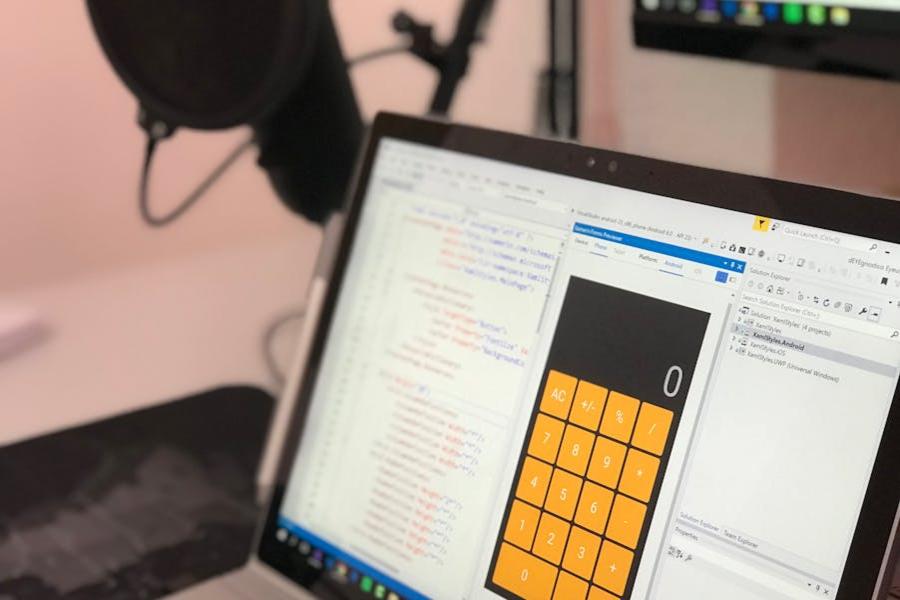App development is a rapidly growing industry that shapes our everyday digital experiences. Whether using a mobile banking app, ordering food, or socializing with friends through social media platforms, app development plays a pivotal role in making these processes smooth and functional. But how does app development work? It’s a complex journey that involves multiple stages, from conceptualization to deployment and ongoing maintenance. In this article, we will explore the fundamentals of app development, outline the key steps involved, and provide insights into the skills and technologies needed to build successful apps.
Understanding how app development works is essential for businesses and individuals who want to develop or improve their existing applications. In the following sections, we will dive deeper into the core components of app development, the types of apps, and the different platforms available. We will also address common questions like how long it takes to develop an app and what resources are required. By the end of this article, you will clearly understand the app development process, enabling you to make informed decisions about your app development needs.
How Does App Development Work?
App development creates software applications for mobile devices, tablets, or other digital platforms. It typically involves planning, design, coding, testing, and deployment. Developers use programming languages and tools to build features and ensure compatibility with operating systems like iOS or Android. Depending on the complexity of the app, the process can take several months to complete.
What Are the Key Stages of App Development?
App development consists of several stages, each critical to ensuring the final product functions as intended. It starts with planning and ends with deployment and ongoing maintenance. Each step requires collaboration among designers, developers, and stakeholders to bring the app from concept to reality.
The first stage is planning, which involves defining the app’s purpose, target audience, and core functionalities. In this phase, developers work with business analysts and project managers to ensure the app aligns with business goals. Next comes design, where the user interface (UI) and user experience (UX) are crafted. The design phase ensures the app is visually appealing and easy to navigate.
Once the design is approved, the development phase begins. This is where the actual coding happens. Developers write the necessary code to bring the app’s features to life, focusing on backend functionality and front-end interactions. After coding is complete, the app moves into testing. Quality assurance (QA) teams check for bugs, usability issues, and performance hiccups during testing. This step is crucial to ensure the app works smoothly before being launched.
Finally, the app is ready for deployment. This stage involves submitting the app to app stores (e.g., Google Play or Apple App Store) and making it available for download. But app development doesn’t end here. Ongoing maintenance is needed to fix bugs, release updates, and keep the app compatible with new operating system versions.
Why Is App Design So Important?
App design is one of the most crucial steps in app development. A well-designed app can make or break its success. Here’s why:
User Experience (UX) Is Key
When users download an app, they expect an intuitive and seamless experience. Good UX design focuses on how the user will interact with the app, making navigation easy and enjoyable.
Visual Appeal Matters
The first impression is often based on how the app looks. A visually appealing design can engage users and encourage them to continue using the app. Using the right color schemes, fonts, and layouts enhances the user interface (UI).
Cross-Platform Design
Designing for multiple platforms, such as Android and iOS, ensures the app looks and works well across all devices. Consistent design across platforms builds brand recognition and trust.
Accessibility
A good design makes the app accessible to a wide audience, including users with disabilities. Accessibility features, like voice commands and screen readers, should be integrated from the start.
Branding
Your app design should align with your brand identity. It should reflect your brand’s message and values, which helps create a loyal user base.
How Does the App Development Timeline Look?
App development doesn’t happen overnight. Here are the key milestones in the timeline:
- Conceptualization (2-4 weeks): Initial brainstorming, defining the app’s goals, and market research.
- Design (4-8 weeks): Wireframing, creating mockups, and getting design approvals.
- Development (8-12 weeks): Coding the app’s features and functionalities.
- Testing (4-6 weeks): Ensuring the app is bug-free and runs smoothly.
- Deployment (1-2 weeks): Launching the app on the App Store or Google Play.
What Are the Different Types of Apps?
Developers can create several types of apps, depending on the target audience and the platform. Understanding these types helps businesses choose the right approach for their needs.
Native Apps:
Native apps are built specifically for a single platform, such as iOS or Android. These apps provide the best performance and can utilize device-specific features like the camera and GPS.
Web Apps:
Web apps run on a web browser and don’t require installation on a device. They are accessible across different platforms but may lack the full functionality of a native app.
Hybrid Apps:
Hybrid apps combine elements of both native and web apps. They are built using web technologies but are wrapped in a native shell, allowing them to be deployed across multiple platforms.
How Does App Development Work in Terms of Technology?
To understand how app development works, it’s essential to know the technologies involved. Developers use a variety of programming languages and frameworks to build apps. Here’s a breakdown:
Programming Languages
- Swift: Used for iOS app development.
- Kotlin: The preferred language for Android development.
- JavaScript: A versatile language used for web and hybrid apps.
Development Frameworks
- React Native: Allows the building of apps for both Android and iOS with a single codebase.
- Flutter: A popular framework for creating natively compiled apps.
Backend Technologies
- Node.js: A popular choice for building server-side applications.
- Firebase: A cloud-based platform used to manage databases and authentication.
Testing Tools
- Selenium: A tool for automating web applications for testing purposes.
- Appium: Used for testing mobile applications.
Bottom Line
The future of app development is bright. With emerging technologies like AI, augmented reality (AR), and 5G, the potential for more advanced, interactive, and faster apps is immense. Developers will continue to push the boundaries of innovation, making apps more integrated with our daily lives than ever before.
FAQ’s
Q. How long does it take to develop an app?
A. The time frame varies, but typically it takes anywhere from 3 to 9 months, depending on the complexity of the app.
Q. What are the costs involved in app development?
A. Costs can range from $10,000 for a simple app to over $200,000 for a complex one.
Q. What is the difference between native and hybrid apps?
A. Native apps are platform-specific and offer better performance, while hybrid apps can run on multiple platforms but may have limited functionality.
Q. What are the key skills needed for app development?
A. App developers should be proficient in programming languages, have a good understanding of UI/UX design, and be familiar with testing and debugging tools.