Understanding technical elements like IP addresses is more useful than ever in a digitally connected world. Whether you’re managing a website, working in cybersecurity, or just curious, knowing how to find a website IP address can give you insights into hosting, server location, performance, and more. This guide breaks down the most effective and beginner-friendly methods for locating the IP address of any website.
From built-in operating system tools to third-party services, there are multiple ways to trace a website’s IP address. Knowing this information can help troubleshoot site issues, configure firewalls, or verify hosting providers. Throughout this article, we’ll cover methods that work on Windows, macOS, Linux, and even from your browser, making the process as accessible as possible.
Whether you’re a developer, IT student, or SEO analyst, this comprehensive guide is tailored for anyone interested in uncovering a web domain’s digital location.
Using System Commands to Discover Website IPs
Most modern operating systems include built-in utilities that make discovering a website’s IP address easy in just a few seconds. On Windows, you can open the Command Prompt and use commands like ping or nslookup. For instance, typing ping example.com sends data packets to the server and displays the associated IP address. Alternatively, the nslookup example.com command queries DNS records, providing details such as the domain’s IP and name server.
macOS and Linux users can access the Terminal and run the same commands for quick results. These native methods are fast, reliable, and don’t require external applications, making them ideal for IT professionals handling diagnostics or security checks. Tools like Whoer complement these techniques by offering browser-based IP tracing and privacy analysis for deeper network visibility.
The dig command—available on Unix-based systems—retrieves various records such as A, AAAA, and MX for more detailed DNS insights. This makes it especially helpful when verifying DNS propagation or analyzing domain structure.
Knowing how to find a website’s IP address using system commands gives users a strong foundation in troubleshooting and understanding web infrastructure. It’s a critical skill for anyone working with or investigating digital platforms.
Online Tools That Help Find a Website’s IP Address
When you don’t have access to system-level tools or prefer a more visual approach, several online platforms can help you quickly uncover a website’s IP address. These tools are accessible, user-friendly, and require no technical background.
DNS Lookup Services
DNS lookup platforms like DNSstuff, MXToolbox, and DNSchecker.org offer quick, user-friendly methods for identifying a website’s IP address. By simply entering a domain name, these services display the A record (IP address) and other valuable DNS details such as name servers and MX records. These tools are invaluable for monitoring DNS propagation or confirming domain configuration accuracy.
WHOIS Lookup Tools
Although WHOIS databases don’t always list a website’s IP address directly, they still provide key technical insights. These include the registrar’s name, hosting provider, and associated name servers. WHOIS information is essential when investigating site ownership, verifying hosting data, or conducting digital forensics on a web domain.
IP Location Trackers
Services like WhatIsMyIPAddress and IPinfo.io offer geographical details about a domain’s hosting location. These tools display the server’s city, country, and even the ISP associated with the IP address. They’re handy for businesses that rely on geographic targeting, content delivery networks (CDNs), or region-specific analytics.
Online Ping Tools
If you don’t have access to a command-line interface, browser-based ping tools like Ping.eu simulate a ping request from various global locations. They display the target website’s IP address and latency data, helping users assess accessibility and server performance from different regions.
Simple Ways to Find a Website’s IP Address at Home or Work
There are several reliable ways to identify a website’s IP address. Whether you prefer built-in system tools or browser-based utilities, the methods below can help you find accurate results quickly and easily:
- Use Command Prompt or Terminal
Open your command-line interface on Windows, macOS, or Linux and type ping domain.com or nslookup domain.com. These commands reveal the site’s IP and sometimes additional DNS information. - Try a WHOIS Lookup Tool
Go to websites like whois.domaintools.com to retrieve domain registration data, including name servers and hosting details that help trace the IP indirectly. - Use DNS Lookup Services
Enter the domain into platforms like DNSchecker.org or MXToolbox to access the full suite of DNS records, including the A record (IP address). - Ping from Online Tools
Sites like Ping.eu allow you to simulate pinging a domain from remote servers. Results show the live IP and response time. - Run the dig Command (Unix-based Systems)
The dig tool provides deep insights into DNS layers such as A, AAAA, MX, and CNAME records, making it ideal for network troubleshooting. - Use Traceroute or tracert
Run tracert on Windows or traceroute on Linux/macOS to trace the path to a website’s server and capture IP addresses along the route.
Why You Might Need to Find a Website’s IP Address
Knowing how to find a website’s IP address can serve many practical purposes, whether you’re a tech professional or a curious user. For starters, it’s essential when troubleshooting access issues, verifying if DNS changes have taken effect, or setting up firewall rules for network security. Web administrators often use IP addresses to identify server locations, detect shared hosting environments, and block malicious traffic. Analyzing a site’s IP in SEO and digital marketing helps evaluate server speed, uptime, and even regional performance for targeted audiences. Cybersecurity experts and ethical hackers rely on IP data to trace vulnerabilities, investigate attacks, or monitor suspicious activity. Even casual users may find tracing a domain’s IP helpful in determining where a website is hosted. Ultimately, understanding how to find a website’s IP address provides greater control over your online environment and deeper insights into the invisible infrastructure powering the internet.
In Closing
In a world powered by digital connectivity, learning how to find a website’s IP address is a practical skill for developers, marketers, security teams, and curious internet users alike. Multiple easy-to-follow methods exist, from system commands to online lookup tools.
Tracing and interpreting IP information supports site security, optimizes web performance, and helps with fundamental digital analysis. As you become more fluent in understanding IP addresses, you unlock the ability to troubleshoot, configure, or explore the web more confidently.
FAQ’s
What’s the fastest way to find a website’s IP address?
The quickest method is using your system’s terminal with the ping or nslookup command, which instantly retrieves the domain’s IP address without any extra tools.
Can I find a website’s IP from a phone?
Yes, you can easily look up a domain’s IP address from your smartphone using mobile-friendly websites like IPvoid or DNSchecker, or apps designed for network utilities.
Why do websites sometimes have multiple IPs?
Websites that use Content Delivery Networks (CDNs) or load balancing often have several IPs to handle large traffic volumes and provide faster, location-based access.
Is it legal to find a website’s IP address?
Yes, using public tools to find a website’s IP address is entirely legal. However, using that information maliciously or to breach security laws is strictly prohibited.
Can I block a website using its IP?
Absolutely. Network administrators can restrict website access by blocking their IP addresses through firewalls or router settings to control web traffic and improve security.