Improving IT support is crucial in today’s fast-paced technological world, where businesses rely heavily on effective IT systems for smooth operations. Whether you’re managing a small company or a large corporation, optimizing IT support enhances productivity, improves customer satisfaction, and reduces downtime. In this article, we will explore various strategies to improve IT support, from technical upgrades to enhancing communication skills among IT teams.
We will cover practical approaches that address common issues IT support teams face, such as slow response times, lack of knowledge, and ineffective communication with end users. By adopting these methods, your IT department can run more efficiently and respond faster to technical issues, creating a smoother workflow for the entire organization. Let’s delve into key strategies that can transform your IT support, making it more responsive, knowledgeable, and user-friendly.
The Importance of Communication in IT Support
Communication is a foundational element in delivering high-quality IT support. When IT teams effectively communicate with clients and within the organization, they can quickly diagnose and resolve issues. Often, better communication can lead to better understanding, resulting in delays in resolving technical problems.
First and foremost, IT support should have clear, standardized processes for engaging with clients. A well-documented process helps IT professionals stay on the same page with their users and reduce confusion. Additionally, setting up proper communication channels—like chat systems, email responses, or ticketing platforms—can help users report their issues promptly.
Empathy is another critical factor in communication. IT support professionals should focus on solving the technical problem and ensure that the user feels heard and understood. Clear explanations in non-technical terms go a long way in creating trust between IT support and users. By explaining the issue and how it was resolved, IT teams can ensure users leave with a better understanding.
Feedback mechanisms should be established to improve communication further. Gathering feedback allows IT teams to understand users’ perspectives and make improvements where necessary—ultimately, improving communication results in faster problem resolution, a higher rate of user satisfaction, and smoother overall operations.
Implementing Technical Solutions to Enhance IT Support
Upgrade IT Support Software
Upgrading your IT support software can significantly improve efficiency. Modern ticketing systems automate many of the manual processes, such as assigning tickets or escalating them to higher tiers when necessary. This not only reduces the workload for IT staff but also shortens response times for end users.
Adopt AI and Automation Tools
Implementing AI in IT support can help troubleshoot and handle repetitive tasks. For example, AI chatbots can handle common inquiries like password reset or system status updates. This frees up human IT support personnel to focus on more complex issues that require deeper technical expertise.
Cloud Solutions for Remote IT Support
With the rise of remote work, cloud-based IT support tools allow teams to manage and troubleshoot issues from any location. Cloud-based support platforms are scalable, enabling businesses to adapt to growing demands. They also make it easier to track IT performance metrics in real time, allowing for quicker identification of issues.
Integrate Self-Service Portals
Self-service portals provide users with the resources they need to solve simple problems on their own. These portals can include FAQs, how-to guides, or instructional videos. This reduces the number of tickets IT support teams have to handle and allows users to quickly fix their own problems.
Improve Ticket Prioritization Systems
An efficient ticket prioritization system helps ensure that critical issues are addressed first. IT support teams should have clear guidelines for categorizing and prioritizing requests based on urgency and impact. This ensures that high-priority issues are resolved quickly, reducing the impact on business operations.
Continuous Training for IT Support Staff
One of the most effective ways to improve IT support is by ensuring continuous training for your support staff. Technology constantly evolves, and IT support personnel must stay current with the latest trends and tools. Here are key areas for training:
- Technical skills: Regular workshops on new systems, software, and hardware can help IT support avoid user problems.
- Customer service: Soft skills training is essential for improving communication and user satisfaction.
- Problem-solving techniques: Teaching structured problem-solving methods can enhance the team’s ability to tackle complex issues.
- Cybersecurity: With increasing cyber threats, training staff in security protocols ensures they can prevent and respond to potential attacks.
- Time management: Providing training on how to handle multiple tickets effectively can improve overall support efficiency.
Building a Proactive IT Support Strategy
Improving IT support isn’t just about solving problems but preventing them. A proactive IT support strategy focuses on anticipating and addressing issues before they affect users. For example, regular system audits and updates can prevent potential technical issues from arising. Monitoring tools that alert IT teams to system irregularities can also help catch problems early.
Moreover, keeping users informed about scheduled maintenance and potential disruptions ensures they are prepared and can adjust their workflows accordingly. Proactive support minimizes the number of tickets and keeps systems running smoothly, benefiting IT teams and users alike.
How to Improve IT Support Through User-Centric Practices?
Understanding User Needs
Improving IT support requires understanding users’ needs. By conducting surveys or feedback sessions, IT teams can identify common pain points and areas for improvement. Understanding what users expect from IT support allows teams to tailor their services to meet those expectations.
Offer Multi-Channel Support
Users should have multiple ways to reach IT support, including email, phone, chat, and self-service portals. Offering a variety of channels ensures users can contact IT support in the way that is most convenient for them, improving overall satisfaction.
Regular Follow-Ups
After resolving an issue, IT support should follow up with users to ensure that the problem is fully resolved. This follow-up process not only helps improve user satisfaction but also allows IT teams to catch any lingering issues before they escalate.
Use Feedback to Improve
Collecting and analyzing feedback is essential for continual improvement. Regularly reviewing feedback can highlight areas where IT support is excelling and where it needs improvement. This data can be used to optimize workflows and improve service quality.
Personalizing Support Experiences
Personalizing interactions based on user history can lead to faster problem resolution. When IT support teams have access to past tickets, they can better understand recurring issues and address them more effectively.
Bottom Line
Improving IT support is an ongoing process that involves upgrading technology, enhancing communication, providing continuous training, and adopting user-centric practices. By integrating these strategies, businesses can significantly enhance their IT support systems, increasing efficiency, better customer satisfaction, and reducing downtime. Whether you’re focusing on upgrading your tools or training your staff, staying proactive and adaptable to changing technological needs is key. By prioritizing these areas, you will create a robust IT support system that delivers exceptional service to users.
FAQ’s
- What are the benefits of proactive IT support?
A. Proactive IT support helps prevent problems before they occur, reducing downtime, improving system performance, and enhancing overall user experience. - Why is continuous training important for IT support staff?
A. Continuous training keeps IT staff updated on new technologies and techniques, which helps them resolve issues faster and more efficiently. - How does communication impact IT support?
A. Clear and empathetic communication between IT support and users leads to faster problem resolution, improved user satisfaction, and stronger trust.