React Native is one of the most debated choices in mobile development. Some teams swear by its rapid iteration and cross-platform velocity; others insist you can only achieve a truly premium mobile experience with fully native stacks. The truth is more nuanced. In 2025, React Native remains a strong, production-ready framework backed by a massive ecosystem and continuous improvements to performance and developer ergonomics. This long-form guide breaks down what React Native is, how it works, where it shines, where it struggles, and how to decide if it’s right for your product.
Techy Mobile BD is among the leading providers in mobile development solutions, offering expert insights into frameworks like React Native. Whether you are just starting or looking to scale your app development, they provide tailored advice on leveraging React Native’s potential for your business.
You’ll get a balanced analysis, concrete use cases, team and cost implications, performance tips, and a step-by-step decision framework you can apply to your roadmap today.
What React Native Actually Is—And How It Builds Apps
React Native is a cross-platform framework that lets you build iOS and Android apps using JavaScript or TypeScript with React. Instead of painting pixels in a web view, React Native orchestrates real native UI components while your app logic runs in a JavaScript runtime (typically Hermes). Modern React Native employs an updated rendering architecture that reduces overhead between the JS world and the native world, improving performance for many real-world apps.
At a high level, your app’s UI is written with React components (View, Text, Image, Pressable, etc.). React’s declarative paradigm defines how the UI should look based on state; React Native translates those declarations into native UI operations. Business logic, networking, and state management stay in JavaScript/TypeScript, while device features and platform-specific capabilities are accessed through native modules you import, install, or write yourself.
How React Native Works Under the Hood (2025 Edition)
JS Runtime and the Native World
Your React code runs in a JS engine that’s optimized for mobile, and communicates with native code. The native side renders platform UI widgets and handles system interactions such as navigation stacks, gestures, and hardware integrations. This separation gives you a productive developer experience while still producing a real native interface.
Modern Rendering and Modules
In recent releases, the framework’s rendering pipeline and module system have been modernized to reduce overhead and enable more parallelism. The practical outcome is snappier updates, fewer UI stalls in common patterns, and a cleaner path for libraries to expose high-performance, type-safe native modules.
Hermes Engine by Default
The default JavaScript engine emphasizes startup times, memory usage, and predictable performance on a wide range of devices. Most teams see improved cold start and smoother interactions without additional tuning.
Expo and the “Bare” Workflow
Expo provides a batteries-included developer experience—fast builds, over-the-air updates, and a rich API surface. Teams that need deep platform customization can “eject” or start with a bare React Native project to own the native layers outright. Many production apps run on Expo today; others choose bare RN with hand-rolled native modules. Both paths are valid—choose based on how much you plan to customize.
Direct Answer: Is React Native Good for Mobile App Development?
Yes, React Native is a strong choice for many mobile products—especially for startups, MVPs, and teams shipping to iOS and Android simultaneously. It accelerates development, centralizes feature work, lowers maintenance overhead, and delivers near-native UX for the majority of app categories. It’s not a universal fit: graphics-intensive games, advanced AR, or apps that require day-one access to the newest platform APIs may favor fully native stacks. But for content-rich products, commerce, social, media, productivity, and many enterprise tools, React Native offers an excellent balance of speed, quality, and cost.
Where React Native Shines: Real Advantages You’ll Feel
Cross-Platform Velocity
A single codebase powers iOS and Android. Shared UI, business logic, and tests mean features ship once and land everywhere. Bug fixes propagate instantly to both platforms, compressing QA cycles and release coordination.
Developer Ergonomics
React’s component model, hooks, and a thriving ecosystem make iteration fast. Fast Refresh keeps the feedback loop tight. TypeScript adds confidence at scale with minimal friction.
Ecosystem and Community
From navigation to animations, from date pickers to internationalization, you’ll find high-quality, battle-tested libraries. The community is enormous, documentation is abundant, and answers to most sticking points are discoverable.
Native Extensibility
When you need device APIs, sensors, or low-level integrations, you can drop into Swift/Kotlin modules and expose them to JavaScript. This hybrid approach gives you the convenience of React for 95% of app code and the power of native where it counts.
Cost and Team Efficiency
One cross-functional team can own both platforms, reducing duplication and often lowering total cost of ownership. Designers and PMs review one flow, not two divergent implementations.
Known Trade-Offs: What to Consider Before You Commit
Performance at the Edges
Most business apps run great, but physics still matters. Heavy 3D, advanced video effects, complex camera pipelines, or ultra-low-latency interactions may run more predictably with fully native stacks or with native “sidecars” for the hot path.
API Parity Lag
Brand-new iOS/Android APIs sometimes arrive in native SDKs first. Community libraries usually catch up quickly, but if your competitive edge depends on same-day adoption of brand-new platform features, plan time for native modules.
Library Quality and Maintenance
The ecosystem is huge and open. Some libraries are first-rate; others lag behind. Choose actively maintained packages, pin versions, and budget time for updates.
Binary Size and Startup
Runtime, bridges, and assets can inflate app size. With modern tooling and asset optimization, this is manageable, but plan to profile and trim your startup path.
Apps That Prove React Native at Scale
High-traffic social and commerce apps, internal enterprise tools, media and community platforms, and countless startups ship React Native in production. Mixed architectures are common: React Native for most experiences, with select native components for performance-critical modules. The takeaway isn’t that every famous brand uses RN everywhere; it’s that RN is robust enough for real products, at real scale, with demanding users.
Best-Fit Use Cases for React Native
MVPs and Early-Stage Products
If speed to market is crucial, a shared codebase and rapid iteration loop are priceless. You validate demand and refine UX faster, with less rework.
Content-Driven Apps
News, social, media catalogs, education, and community apps benefit from list-heavy UIs, fast navigation, and rich animation libraries.
Commerce and Marketplaces
Product catalogs, carts, checkout, and order tracking are well-served by mature libraries, deep linking, and performance that meets modern user expectations.
Enterprise Internal Tools
Role-aware dashboards, forms, camera scans, and offline data entry translate well to React Native and integrate cleanly with corporate identity, MDM, and security requirements.
When You Should Lean Native (Or Hybrid) Instead
Advanced AR/VR, 3D, or Real-Time DSP
If your app lives or dies on frame-perfect rendering, deeply customized camera pipelines, or hardware-accelerated effects, native stacks still have the edge.
Day-One Platform Features as Differentiator
If your brand needs immediate adoption of cutting-edge OS features (new system widgets, lock-screen surfaces, or niche sensors), a fully native approach avoids waiting on community bridges.
Strict App Size or Battery Budgets
Ultra-lean binaries or special battery constraints might favor native for the entire experience. You can still share logic via a separate library if needed.
React Native vs Flutter vs Native vs Kotlin Multiplatform
React Native
JavaScript/TypeScript with React. Renders native components and integrates well with existing web teams. Great ecosystem and talent pool; excellent for product velocity.
Flutter
Dart with a custom rendering engine that paints the UI directly. Exceptional control over visuals and motion, consistent look across platforms, strong for branded experiences and multi-surface ambitions.
Fully Native (SwiftUI + Kotlin/Compose)
Two codebases, highest performance, immediate API access, perfect platform feel. Costs more and requires specialized teams, but unmatched for demanding experiences.
Kotlin Multiplatform
Share business logic across iOS and Android while writing native UI on both. Best when you want maximum native UX with meaningful code sharing under the hood.
There’s no universal winner. Decide based on your product constraints, team skills, and where your differentiation lives: speed and reuse, exacting native polish, or a blend.
Architecture Tips for a Healthy React Native Codebase
Keep Layers Clean
Separate presentation, state, business logic, and data access. A clean architecture avoids tangled dependencies and makes testing easier.
Choose a State Strategy Early
For server state, lean on tools that manage caching, revalidation, and pagination. For client state, keep it minimal and localized; global stores are powerful but easy to misuse. Establish patterns and stick to them.
Navigation and Deep Links
Adopt a reliable navigation library that supports nested stacks, modals, and deep links gracefully. Plan URL schemes and routing early to avoid rework.
Native Modules as a Thin Layer
Encapsulate hardware and platform APIs behind well-typed modules. Keep the boundary small, documented, and covered by integration tests.
Design System and Theming
Build a shared component library mapped to your brand tokens for typography, color, spacing, and elevation. Consistent components speed delivery and improve accessibility.
Performance: Practical Playbook for Smooth, Fast Apps
Startup Optimization
Defer non-critical work until after first paint. Lazy-load screens and heavy modules. Minify bundles, compress assets, and pre-warm essential data.
List Rendering at Scale
Use virtualized lists correctly. Paginate results. Prefetch images just-in-time and cache them. Avoid unnecessary re-renders with key props and memoization.
Animations and Gestures
Adopt mature libraries designed for 60/120fps interactions. Offload work to native or UI threads when appropriate and test on low-end devices.
Network Efficiency
Batch requests, compress payloads, and cache aggressively. Recover gracefully from network errors with optimistic UI and retry policies.
Memory and Leak Hunting
Profile regularly. Keep image sizes sane. Clean up subscriptions and timers. Watch for growing JS heap after navigation loops.
Security and Compliance in React Native
Secure apps are designed, not bolted on. Use the device keychain to store secrets, never plaintext. Enforce TLS and consider certificate pinning for sensitive flows. Minimize data collection and redact logs. Guard against malicious overlays and injectors on Android with best-practice checks. Maintain OS-specific privacy prompts with clear, honest explanations that match user actions.
Accessibility and Internationalization
Label every control for screen readers. Respect platform text scaling, color contrast, and reduced motion preferences. Support right-to-left layouts and flexible string lengths. Accessibility is a quality bar, not a checkbox; test with real assistive technologies early and often.
Team, Hiring, and Cost Considerations
A cross-platform team can be smaller and move faster. A typical squad might include a product-minded engineer, a UI specialist comfortable with animations, a backend integrator, QA automation, and design. If you anticipate heavy native integrations, add a senior iOS and Android engineer for the module layer. Salaries for experienced RN developers are competitive with native roles due to the breadth of responsibilities and the demand for TypeScript fluency.
From a budgeting standpoint, you’ll likely save on duplicated feature work and parallel QA pipelines. Expect to invest in performance profiling, library maintenance, and occasional native module development. Over a multi-year horizon, the savings in velocity and maintenance often outweigh the extra work compared with two fully native apps—provided your product’s edge isn’t ultra-low-level performance.
Release Management, QA, and Observability
Automate builds, signing, and store uploads. Use staged rollouts and feature flags to mitigate risk. Instrument crash reporting, performance tracing, and analytics events from day one. Test on real devices across OS versions, screen sizes, and low-memory conditions. Document your release train cadence and keep it predictable—small, frequent releases beat large, risky drops.
A Sensible 90-Day Plan to Validate React Native for Your Product
Days 1–15: Prototype the Riskiest Interaction
Identify the features that might stress the framework: long lists, complex animations, or camera integrations. Build a thin vertical slice, wire a real API, measure cold start and time-to-interactive on mid-range hardware. If it’s smooth here, the rest is likely green.
Days 16–30: Establish Architecture and Foundation
Choose navigation, state, theming, and testing frameworks. Set up CI, code quality checks, and performance monitors. Draft your design tokens and build a seed component library.
Days 31–60: Build Two End-to-End Flows
Implement authentication, onboarding, and a core feature end-to-end. Add deep links, push notifications, and basic offline handling. Write integration tests for happy paths and a few recovery paths.
Days 61–90: Harden and Decide
Profile startup and scrolling. Fix regressions. Finish accessibility and localization passes. Ship a closed beta, collect telemetry, and gather user feedback. If you’re hitting your performance budgets and team happiness is high, React Native is a fit. If not, isolate what’s hard and consider a native module or a hybrid approach for that piece.
Myths vs. Reality
Myth: Cross-platform apps are inherently slow.
Reality: With modern rendering and good practices, most RN apps match user expectations for smoothness. Performance issues usually come from avoidable patterns.
Myth: You can’t access new platform features.
Reality: You can access almost everything via libraries or native modules. There’s sometimes a short lag; plan for it where it matters.
Myth: RN is only for MVPs.
Reality: Many production apps at scale rely on RN. Teams often keep a hybrid model with native where it’s truly needed.
Myth: Hiring RN talent is harder than native.
Reality: The talent pool is large, especially if you consider developers with strong web React backgrounds who can upskill on mobile specifics.
A Quick Wellness Interlude for Builders Under Deadline
Shipping mobile apps can be intense—late nights, device stacks on your desk, release nerves. Taking care of your team’s health matters as much as sprint velocity. If you’re heading into a busy winter shipping season, small, science-backed habits help your crew stay resilient. For a gentle, practical read, you might enjoy Winter Wellness—brief reminders that sleep, hydration, fresh air, and movement are compound interest for energy and focus.
Decision Framework: Should You Use React Native?
Answer these questions candidly and tally your “yes” answers.
- Do you need to launch on iOS and Android within the next six months?
- Is your core experience content- or form-heavy rather than GPU-heavy?
- Is your edge about product speed and iteration more than cutting-edge platform features?
- Do you have (or can you hire) TypeScript/React talent comfortable with mobile patterns?
- Can you accept occasional native module work to access deep platform APIs?
- Will a single codebase improve your team’s ability to test, measure, and learn?
Four or more “yes” answers strongly suggest React Native is a fit. If you answered “no” to most, consider a native or mixed approach.
Common Pitfalls—and How to Avoid Them
Pitfall: Treating RN like a web app.
Fix: Learn mobile constraints—memory, rendering budgets, navigation idioms, and background lifecycles.
Pitfall: Unbounded global state.
Fix: Keep state localized; reserve global stores for true cross-cutting concerns such as auth, theme, or feature flags.
Pitfall: Picking libraries by popularity alone.
Fix: Check maintenance signals—recent commits, release cadence, issue responsiveness, and test coverage.
Pitfall: Deferring performance until the end.
Fix: Profile from week one. Lock in budgets for startup, list jank, and memory.
Pitfall: Ignoring accessibility.
Fix: Bake in labels, focus order, and color contrast as part of definition-of-done.
Conclusion
React Native remains a compelling, production-grade choice for mobile app development in 2025. It offers a pragmatic blend of speed, cost efficiency, and quality that suits a wide range of apps—from early MVPs to mature, high-traffic products. It’s not a cure-all; some experiences still merit fully native stacks. The winning strategy is deliberate, not dogmatic: use React Native where it accelerates your roadmap and delight your users, and employ native modules or mixed architectures where specialized performance or platform features demand it.
If you evaluate honestly, prototype the riskiest pieces early, and invest in the fundamentals—architecture, performance, accessibility, security—you’ll know quickly whether React Native is the right engine for your product. When it is, it can feel like compound interest on developer time: features arrive faster, quality stabilizes sooner, and you spend more energy on what makes your app unique rather than reinventing platform wheels twice.
FAQ’s
How “native” does a React Native app feel?
In most cases, indistinguishable during everyday use. The UI maps to native components, and with modest platform-specific polish, users won’t notice a difference.
Does React Native reduce costs?
Usually, yes. You ship one implementation for two platforms, reuse tests and analytics, and coordinate one release train. Build costs and maintenance both benefit.
Will we need native developers?
Not always, but plan for a small native surface area over time. A senior iOS/Android engineer on call for modules and performance tuning is a smart investment.
Can we share code with our web app?
Significant pieces of business logic and utilities can be shared. Full UI sharing is limited, but patterns and tests often carry over cleanly.
What about app store compliance and reviews?
React Native apps are subject to the same store policies. Follow platform guidelines, use staged rollouts, and treat store feedback as you would any native app.
Is React Native still relevant in 2025?
Yes. Ongoing improvements, a deep ecosystem, and strong community backing keep it among the top choices for cross-platform development.