Need to keep track of 8 minutes? Whether you’re timing a workout interval, reheating your meal, or preparing for a meeting, our Set Alarm For 8 Minutes tool is here to help you stay organized and on point.
Start your timer with just a click of the Start Alarm button, and watch the countdown begin. The display shows each second as it passes, giving you a real-time view of your remaining time. Want to pause, reset, or preview the alarm sound? We’ve made it easy with dedicated buttons to keep you in control at all times.
Set Alarm For 8 Minutes
Alarm Countdown
Alarm Controls
Current Time
Set Custom Alarm
Other Relevant Tools You May Like
Personalize Your Alarm to Suit Your Needs
We understand that not all tasks are the same. That’s why you can choose from a variety of alarm sounds—select a calm ticking, a soft beep, or a loud, attention-grabbing alert. You can also decide how long the alarm should ring: 30 seconds, 1 minute, or 2 minutes.
Need something different from 8 minutes? Our Custom Alarm feature allows you to set a timer for any duration—just input the hours, minutes, and seconds you need, and you’re all set.
Real-Time Precision
Never lose track of time with our Current Time display. It shows you the exact moment so you can stay fully aware of when the alarm is expected to go off. This is ideal for both quick breaks and tight schedules.
Why Use This Tool?
- Stay on Task: Perfect for short but essential tasks that require precise timing.
- Instant Setup: No need for apps or downloads—start timing directly from your browser.
- Flexible Customization: Adjust the alarm sound, ringing duration, and timer settings to fit your routine.
- Simple and Efficient: Intuitive controls make it easy to set your alarm with just a few clicks.
Ready to stay on track? Set your 8-minute alarm now and make the most of your time. Focus, track, and finish tasks with ease!