Cloud computing has become an essential part of modern businesses. From hosting websites to managing complex data, cloud services offer a range of solutions that are flexible, cost-effective, and easy to scale.
But what are the three main cloud computing service models, and how do they differ? In this guide, we’ll explore the three key models—Infrastructure as a Service (IaaS), Platform as a Service (PaaS), and Software as a Service (SaaS)—and explain what they do, how they work, and the benefits they bring to businesses.
What Are the Three Main Cloud Computing Service Models?
The three main cloud computing service models are:
- Infrastructure as a Service (IaaS)
- Platform as a Service (PaaS)
- Software as a Service (SaaS)
Each model offers a different level of control, flexibility, and responsibility for businesses using the cloud. Let’s dive into each one to better understand what they do and how they work.
Infrastructure as a Service (IaaS)
What is IaaS?
Infrastructure as a Service (IaaS) is the most basic cloud computing service model. It provides businesses with access to virtualized computing resources over the Internet, such as servers, storage, and networking. With IaaS, businesses rent infrastructure from a cloud provider, meaning they don’t have to invest in expensive physical hardware.
This model is ideal for businesses that want full control over their IT resources but without the hassle of maintaining physical servers.
How Does IaaS Work?
In an IaaS setup, the cloud provider offers virtualized hardware resources such as servers and storage. The business can install their own operating systems, applications, and data on these virtual machines. This gives businesses complete control over their infrastructure, including the ability to scale up or down as needed.
Cloud providers like Amazon Web Services (AWS), Microsoft Azure, and Google Cloud offer IaaS services. Companies can use IaaS to host websites, run applications, or store large amounts of data.
Benefits of IaaS
- Flexibility: Businesses can quickly scale resources up or down based on their needs without worrying about hardware limits.
- Cost Savings: There’s no need to invest in physical hardware or worry about maintenance costs.
- Control: Businesses maintain control over their operating systems, applications, and data, giving them more flexibility in how they manage their infrastructure.
Platform as a Service (PaaS)
What is PaaS?
Platform as a Service (PaaS) is a cloud computing service model that provides businesses with a platform for developing, testing, and managing applications. Unlike IaaS, where businesses manage the entire infrastructure, PaaS takes care of most of the underlying infrastructure so that developers can focus on building applications.
This model is perfect for developers who want to build and deploy applications without worrying about hardware or system maintenance.
How Does PaaS Work?
With PaaS, the cloud provider offers a platform that includes everything needed to develop and run applications. This usually includes the operating system, development tools, databases, and web servers. Developers can simply write their code and deploy their applications directly on the platform.
Some popular PaaS providers include Google App Engine, Microsoft Azure App Services, and Heroku.
Benefits of PaaS
- Simplified Development: Developers can focus on building applications without worrying about managing the underlying infrastructure.
- Faster Time to Market: PaaS enables faster development and deployment, making it easier to bring applications to market.
- Cost-Effective: Businesses don’t need to invest in hardware or software, reducing the overall cost of development.
Software as a Service (SaaS)
What is SaaS?
Software as a Service (SaaS) is the most commonly used cloud computing service model. With SaaS, businesses access software applications over the Internet rather than installing them on local computers or servers. The cloud provider hosts the application and takes care of maintenance, updates, and security.
This model is ideal for businesses that want easy access to software without having to worry about technical maintenance.
How Does SaaS Work?
In a SaaS model, users access applications via a web browser. The cloud provider manages the entire application infrastructure, including servers, databases, and security. Users only need an internet connection to use the software. Common examples of SaaS applications include Gmail, Dropbox, and Salesforce.
Since everything is hosted in the cloud, businesses don’t need to install or manage the software themselves.
Benefits of SaaS
- Ease of Use: SaaS applications are easy to access from any device with an internet connection.
- Automatic Updates: The cloud provider handles all updates and security patches, so businesses don’t have to worry about maintaining the software.
- Cost Savings: SaaS eliminates the need for businesses to purchase, install, and maintain software on individual devices, reducing overall IT costs.
How Do These Cloud Models Compare?
Now that we’ve covered what Infrastructure as a Service (IaaS), Platform as a Service (PaaS), and Software as a Service (SaaS) are, let’s compare them:
- IaaS (Infrastructure as a Service)
- Control: Full control over infrastructure but requires management of operating systems, applications, and data.
- Use Case: Ideal for businesses that need flexible, scalable infrastructure without the expense of physical hardware.
- Examples of Providers: Amazon Web Services (AWS), Microsoft Azure, and Google Cloud are some examples of IaaS providers.
- PaaS (Platform as a Service)
- Control: There is less control than in IaaS, but developers have the freedom to build, test, and deploy applications.
- Use Case: Ideal for developers looking for an easy platform to create applications without managing infrastructure.
- Example Providers: Google App Engine, Heroku, Microsoft Azure App Services.
- SaaS (Software as a Service)
- Control: The least control but the easiest to use since the provider handles everything.
- Use Case: Best for businesses needing easy access to software without worrying about updates, security, or infrastructure.
- Example Providers: Gmail, Dropbox, Salesforce.
Each model serves a different purpose and offers varying levels of control and convenience. Businesses can choose the right model based on their specific needs, whether they require full control of their infrastructure (IaaS), a platform to build applications (PaaS), or easy access to software (SaaS).
Benefits of Using Cloud Computing Service Models
Each cloud computing service model offers specific benefits to businesses, but overall, the use of cloud services provides significant advantages:
- Scalability
All three models—Infrastructure as a Service (IaaS), Platform as a Service (PaaS), and Software as a Service (SaaS)—allow businesses to scale up or down based on their needs. Whether it’s adding more storage, developing new applications, or using new software, cloud services make it easy to adapt to changing requirements. - Cost Savings
Businesses can reduce capital expenditures on hardware, software, and maintenance. With cloud computing, companies only pay for what they use, making it more cost-effective than maintaining physical servers and software licenses. - Flexibility and Accessibility
Cloud services are accessible from anywhere with an internet connection, making it easier for employees to work remotely or access resources on the go. - Security
Leading cloud providers invest heavily in security, ensuring that businesses’ data and applications are safe from cyber threats. Regular updates, encryption, and security monitoring are typically included. - Automatic Updates
Cloud providers handle updates and maintenance, freeing businesses from the need to worry about outdated software or infrastructure.
Common Uses of IaaS, PaaS, and SaaS
Businesses of all sizes use cloud computing service models in different ways:
- IaaS Use Cases
IaaS is commonly used by businesses that need flexible infrastructure to host websites, run applications, or manage large amounts of data. It’s also ideal for companies with fluctuating workloads. - PaaS Use Cases
PaaS is popular among developers who want to build and deploy applications quickly. Companies developing web or mobile apps often use PaaS because it simplifies the development process. - SaaS Use Cases
SaaS is widely used by businesses to handle everyday tasks like email, file storage, and customer relationship management (CRM). It’s convenient for companies that don’t want to manage software themselves.
Bottom Line: What Are the Three Main Cloud Computing Service Models?
So, what are the three main cloud computing service models? Infrastructure as a Service (IaaS), Platform as a Service (PaaS), and Software as a Service (SaaS). Each model provides a different level of control, flexibility, and ease of use. Businesses can choose the right model depending on their specific needs, whether they require infrastructure (IaaS), a development platform (PaaS), or easy access to software (SaaS).
FAQs
Q: What are the three main cloud computing service models?
A: The three main models are Infrastructure as a Service (IaaS), Platform as a Service (PaaS), and Software as a Service (SaaS).
Q: How does IaaS work in cloud computing?
A: IaaS provides virtualized infrastructure such as servers, storage, and networking, allowing businesses to control their own applications and operating systems.
Q: What is PaaS used for?
A: PaaS provides a platform for developers to build, test, and deploy applications, without needing to manage the underlying infrastructure.
Q: How does SaaS benefit businesses?
A: SaaS offers easy access to software over the internet, with the cloud provider handling updates, security, and maintenance.
Q: Which cloud service model is best for developers?
A: PaaS is ideal for developers because it simplifies the process of building and deploying applications.