Have you ever landed on a beautifully designed website and wondered, “What font does this website use?” You’re not alone. Whether you’re a designer, developer, content creator, or someone with a keen eye for aesthetics, identifying fonts from websites is a common curiosity in the digital age.
Fonts are crucial in how we perceive and engage with web content. The right typeface can evoke emotions, establish branding, and improve readability. But when you see a stunning font online and want to replicate the style in your work, figuring out what it’s called and how to get it can be tricky. Fortunately, several reliable ways exist to determine precisely what font a website uses.
In this comprehensive guide, we’ll answer the burning question, “What font does this website use?” and explore various tools, techniques, and best practices to help you uncover and utilize fonts like a pro. We’ll walk you through everything from browser extensions to developer tools and font identifier apps.
Whether designing a new brand identity or just looking for inspiration, understanding how to identify fonts accurately can elevate your work to the next level. Let’s dive into this font discovery journey and empower your creativity through typography.
What Font Does This Website Use?
You can find out what font a website uses using browser inspection tools (like Chrome DevTools), font identifier browser extensions (like WhatFont), or websites like Font Squirrel Matcherator. These tools allow you to click on text and instantly reveal the font family and styling used on the site.
The Role of Fonts in User Experience: What Font Does This Website Use Explained
Typography is a vital element of web design that shapes a website’s personality and directly impacts how users interact with content. When you ask, “What font does this website use?” you’re diving into the visual decisions affecting branding, readability, and overall user experience. Fonts convey mood—serif fonts feel traditional, while sans-serif ones feel clean and modern.
Most websites today use a combination of Google Fonts, custom fonts, or web-safe system defaults. These are implemented via CSS, often with @font-face or CDN integration. Font choices influence page speed, aesthetic harmony, and accessibility standards across browsers and devices.
Identifying a font involves recognizing font weight, letter spacing, and alignment. Fonts like Roboto, Open Sans, and Helvetica are widely used for their clarity and versatility.
Even if you’re not a developer, tools like Fontli can help you uncover the exact font used on any website, making font discovery accessible to all. With browser extensions and font identifier tools, you’ll be able to confidently explore, understand, and replicate web typography. If needed, you can also capture a Website Screenshot to document your findings for later use.
How to Identify What Font a Website Is Using
Identifying the font used on a website can elevate your design game and help you maintain visual consistency. Here are several effective ways to find out what font this website uses using tools and techniques that are accessible to everyone.
Use Chrome DevTools for Direct Font Inspection
One of the most straightforward ways to find a website’s font is through Chrome DevTools. This built-in feature lets you inspect specific text elements directly on the page. To do this, right-click the desired text and choose “Inspect.” This opens the Developer Tools panel, where you can navigate to the “Styles” or “Computed” tab. There, you’ll see detailed font information, including the font-family, font size, weight, and line height used by the website.
Install Browser Extensions Like WhatFont
If you prefer a faster and more visual approach, extensions such as WhatFont make the process even easier. Once added to your browser, you simply activate the extension and hover your cursor over any text. The tool instantly displays the font name and styling information, eliminating the need to navigate through code. It’s ideal for designers who frequently explore fonts during creative research.
Use Online Font Identifier Tools
Another highly effective method is using online tools like Font Squirrel Matcherator or WhatTheFont. These platforms allow users to upload an image or screenshot of the desired text. After marking a few letters for better accuracy, the tool returns the most likely font matches. This is an excellent solution for identifying fonts from static images or websites where right-clicking is disabled.
Try Developer Tools in Firefox or Edge
Firefox and Microsoft Edge also offer built-in developer tools similar to Chrome. Right-click on the text element, select “Inspect,” and look for the font-family under the computed styles section. While the interface may vary slightly, the method remains consistent across these browsers.
Use Bookmarklets or JavaScript Snippets
For tech-savvy users who prefer lightweight solutions, JavaScript bookmarklets are another option. These are small code snippets saved as bookmarks that, when clicked, instantly analyze the fonts on the current page. It’s a fast, extension-free method to identify fonts across websites.
Top Tools to Find What Font a Website Uses
What font does this website use? With the right tools, identifying web fonts becomes fast, accurate, and stress-free. Whether you’re a designer, developer, or curious browser, these tools simplify font discovery with minimal effort. Here’s a breakdown of the most effective options:
- WhatFont (Chrome Extension): This user-friendly extension lets you hover over any website text to instantly see the font name, size, weight, and line height. It’s fast, reliable, and perfect for everyday use.
- Fontanello: A sleek browser add-on that adds font information to your right-click menu. It’s efficient for quickly checking typography without clutter or distractions.
- Fonts Ninja: Known for its accuracy and depth, Fonts Ninja provides detailed font insights and even lets you test and purchase fonts. It is excellent for professional designers who want more than just font names.
- WhatTheFont (by MyFonts): Upload an image or screenshot of text, and this AI-powered tool will match it to fonts in its extensive database. It is excellent for identifying fonts from visuals or logos.
- Font Squirrel Matcherator: Upload an image and let Matcherator identify fonts by scanning and analyzing the text. This method is beneficial for graphic-based font detection.
- CSS Peeper: This tool, tailored for designers, uncovers fonts, styles, paddings, and colors used across a site, perfect for design audits.
- Browser DevTools (Chrome, Firefox, Edge): Use built-in developer tools to inspect elements and retrieve exact font family, size, and styling from live web pages. This tool is ideal for hands-on analysis.
Why Knowing Website Fonts Matters
Recognizing what font does this website use can offer far more value than satisfying curiosity—it plays a significant role in both creative and technical aspects of digital projects. Below are key reasons why identifying website fonts truly matters:
- Strengthens Brand Identity: Fonts are part of a brand’s visual DNA. Knowing which fonts a website uses ensures consistent branding across all platforms—web, print, and social media. A consistent font style helps build recognition and trust with your audience.
- Sparks Creative Inspiration: Web designers and marketers often seek inspiration from beautifully crafted websites. Identifying a font you admire lets you study and incorporate that typographic style into your design strategy or campaigns.
- Enhances Accessibility and Readability: Not all fonts are equal regarding accessibility. Identifying the font allows you to evaluate its legibility across different devices and screen sizes, ensuring better user experiences for all visitors.
- Simplifies Design Replication: Knowing the exact font is crucial for developers replicating layouts or themes. It allows you to match designs pixel-for-pixel without guesswork, saving time and improving accuracy during development.
- Improves SEO and Site Speed: Custom fonts can slow down websites if not optimized. Identifying the fonts used helps you choose performance-friendly alternatives or implement them more efficiently using best practices, enhancing SEO and overall performance.
What to Do After You Identify the Font
Once you’ve figured out what font this website uses, the next steps are crucial to ensure proper and legal implementation in your projects.
Check the Font License
Not every font is free to use. Some require commercial licensing, while others may be free only for personal use. Before integrating the font into your design, always review the licensing terms on platforms like Google Fonts, MyFonts, or the original creator’s site.
Download from Trusted Sources
Make sure you obtain the font from a reputable and secure source. Trusted platforms such as Google Fonts, Adobe Fonts, Font Squirrel, or DaFont offer a wide selection of high-quality fonts, many of which are free and safe to use within their defined license terms.
Use @font-face to Embed
If you plan to use the font on a website, embed it using the CSS @font-face rule. This ensures the font is loaded correctly and displayed across all user devices, whether hosted locally or via a CDN.
Maintain Visual Consistency
Apply the identified font consistently across your site, including headers, body text, and UI elements. This helps establish a polished and cohesive design experience for your users. If you want to test similar type styles quickly before implementing them, try a Font Generator to preview and compare font-like text variations for headings and UI labels.
Test for Compatibility
Before finalizing your design, check that the font displays correctly across various browsers and screen sizes. Proper rendering ensures both accessibility and a uniform visual experience.
In Summery
Knowing what font does this website use is a valuable skill for designers, developers, and creatives alike. Fonts are crucial in setting the tone, enhancing user experience, and communicating brand identity. By learning to identify fonts using browser tools, extensions, and online platforms, you can improve your design precision and draw inspiration from the web’s best typography. These techniques make it quick and easy to uncover font styles, but always check licensing before use. Applying fonts thoughtfully ensures both legal compliance and visual consistency. Embrace the power of typography and elevate your digital projects, so you’ll never have to wonder what font does this website use again.
FAQ’s
What is the easiest way to find out what font a website uses?
One of the simplest methods is to use a browser extension like WhatFont. Once installed, it lets you hover over any text on a webpage and instantly displays the font name, size, and style used.
Can I use the font I find on any website?
Not necessarily. Some fonts are free for personal or commercial use, while others require a paid license. Always verify the font’s usage rights from the source before integrating it into your project.
What if a website uses multiple fonts?
It’s very common for websites to use more than one font for different sections, like headers, body text, or navigation. You can inspect each element individually to determine all the fonts used on the page.
Is it legal to copy fonts from a website?
Only if the font is free or open-source, such as those available on Google Fonts, if not using it without a proper license; otherwise, you could violate copyright laws, so you should always acquire it legally.
Do fonts affect SEO?
While fonts don’t directly influence search rankings, they affect load speed and user experience. Poor font choices can slow your site and increase bounce rates, indirectly impacting SEO.