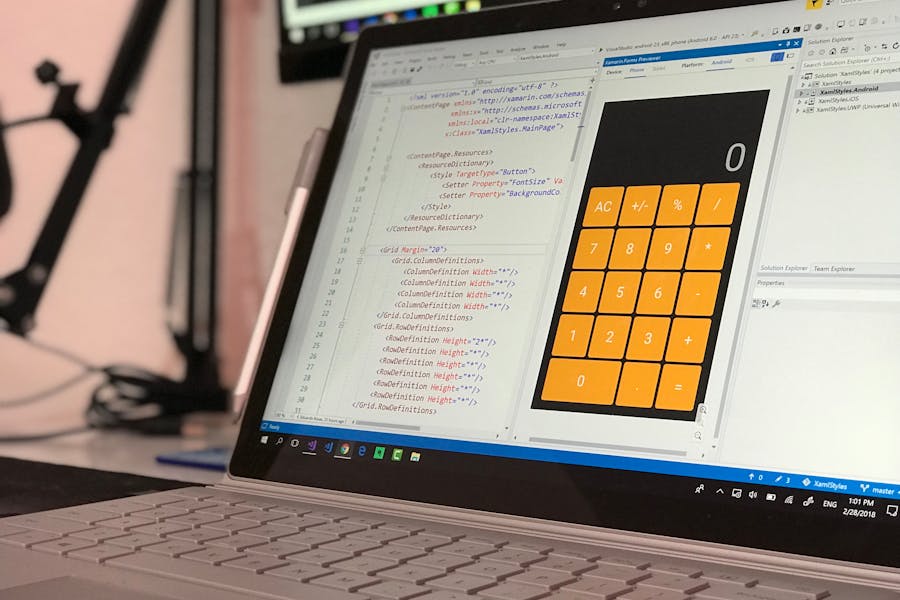Cross-platform app development is the practice of building a single application codebase that can target more than one platform—typically iOS and Android, often the web and desktop too. Instead of staffing separate teams and writing the same features twice, you architect once, ship everywhere, and maintain in one place. The promise is faster time to market, lower cost, and a consistent product experience. The trade-offs revolve around performance at the margins, access to bleeding-edge platform APIs, and how closely you can match each platform’s user-experience expectations.
This long-form guide explains what cross-platform development actually is (beyond the buzzwords), how the major frameworks work, where they shine, where they struggle, and how to choose an approach that aligns with your product, team, budget, and runway. You’ll also get practical guidance on performance, security, testing, release management, accessibility, and a 90-day delivery plan you can adapt to your roadmap.
How Cross-Platform Frameworks Actually Work
Different frameworks take different routes to “write once, run many.” Understanding these models helps you predict trade-offs.
Bridged Native Components
React Native renders native widgets via a bridge. Your app is written in JavaScript or TypeScript; the framework orchestrates native views and responds to gestures, layout, and animations. Modern React Native reduces overhead with new architectures that minimize the bridge bottleneck, but the concept remains: your logic runs in a JS runtime, and UI is native.
Custom Rendering Engine
Flutter ships its own high-performance rendering engine. You write Dart; Flutter draws pixels directly using Skia or platform renderers. Because the UI is fully controlled by the framework, you get predictable visuals and fast, rich animations. The downside is that matching every last platform convention takes deliberate effort, though Flutter provides both Material and Cupertino widgets.
Native-First With Shared Layers
Kotlin Multiplatform allows you to share business logic across iOS and Android while still writing native UI in SwiftUI/UIKit and Jetpack Compose. You get the best native UX at the cost of two UI stacks. For teams with strong native skills or demanding UX, this can be a sweet spot.
.NET With Multi-Target UI
.NET MAUI uses C# and XAML to build apps for iOS, Android, Windows, and macOS. Under the hood, it maps your UI to native controls or platform-specific handlers. It’s popular with organizations standardized on .NET.
Web Technology in a Native Shell
Ionic and Capacitor let you build with HTML, CSS, and JavaScript, then package as a native app. Because the UI is web-based inside a WebView, you move quickly and can reuse web talent. Performance is excellent for content-driven or form-heavy apps; graphics-intensive apps require careful tuning.
Why Cross-Platform Matters in 2025
Speed to Market
Shipping simultaneously on iOS and Android is table stakes for consumer apps and internal enterprise tools alike. A shared codebase lifts your initial launch and keeps feature parity tight across platforms.
Cost Efficiency
With one team and one backlog, you spend more on product and less on duplication. Cross-platform doesn’t eliminate platform-specific work, but it reduces it drastically.
Consistent User Experience
Design systems are easier to enforce when components and patterns live in one place. You can still add platform-specific affordances, but brand and flow stay unified.
Strategic Flexibility
If your plans change—say you add a desktop client or a simplified web experience—many frameworks can extend the same codebase to new surfaces.
Key Benefits (And What They Really Mean Day-to-Day)
Shared Velocity
A feature implemented once ships to both platforms. Bugs fixed once disappear in both places. Your designers and QA teams review one flow, not two divergent versions.
Smaller, Cross-Skilled Teams
You can staff a single, full-stack mobile team with unified practices. Knowledge silos shrink, onboarding accelerates, and time off has less impact.
Lower Maintenance Burden
Upgrading a dependency or patching a vulnerability is a single activity, not two separate projects with different timelines and risks.
Unified Analytics and Experimentation
When screens and events are shared, your analytics, A/B tests, and growth loops are simpler to implement and interpret.
Trade-Offs and Limitations (Honest Edition)
Performance Extremes
Most business apps run great cross-platform. The edges are games, 3D visuals, ultra-low-latency experiences, and advanced camera/AR pipelines. For those, native often wins, or you’ll architect native sidecars for the hot path.
API Parity Lag
New platform features sometimes arrive in native SDKs first. Framework communities typically catch up quickly, but you may wait or write a custom native module.
Pixel-Perfect Platform Feel
Users expect platform-appropriate gestures, typography, and behaviors. You can achieve it, but the last 5% of polish may require platform-specific tweaks.
Binary Size and Startup Time
Some frameworks add engine overhead. You can mitigate with code splitting, tree shaking, asset optimization, and lazy initialization, but you should budget time to profile and tune.
Popular Frameworks in 2025: Where They Fit
Flutter
Great for highly branded UIs, complex motion, and multi-surface ambitions (mobile, web, desktop). Its rendering engine gives you consistency; its widget catalog speeds delivery. It excels at dashboards, media-rich screens, and custom design systems.
React Native
Excellent when you value native look-and-feel and a massive JavaScript ecosystem. Modern RN focuses on reducing bridge overhead, improving animations, and offering first-class navigation and gesture libraries. It’s a strong fit for social, commerce, and content apps.
.NET MAUI
Ideal for organizations standardized on C#/.NET, especially if you also target Windows. It offers decent native access and a clear enterprise ops story with existing .NET tooling.
Kotlin Multiplatform
Best when you demand the very best native UX and still want to share business logic. Teams with mature iOS and Android skill sets love KMP because it avoids the “lowest common denominator” problem while saving a lot of logic duplication.
Ionic + Capacitor
A pragmatic choice for web-first teams, internal tools, and content or form-heavy apps. You’ll move fast and reuse UI libraries. For heavy graphics or complex gestures, you’ll need careful optimization, but for many products it’s more than enough.
Use Cases: Matching Approach to Problem
MVPs and Early-Stage Startups
Time trumps everything. Flutter and React Native are the usual choices for speed, polish, and hiring pool. If you already have a strong web team, Ionic can get you to TestFlight and Play Console in weeks.
Enterprise Internal Tools
Cross-platform excels. You need authentication, offline forms, barcode scanning, push, and integration with internal systems. Most frameworks fit; choose based on existing skill sets and integration requirements.
E-Commerce and Marketplaces
React Native and Flutter both do well: product lists, complex filtering, checkout flows, and real-time updates are common patterns with mature packages.
Fintech and Regulated Apps
Security and reliability matter. Any major framework works; focus on secure storage, certificate pinning, compliance guardrails, release discipline, and deep testing.
Media-Rich Social Apps
Flutter’s animation system and React Native’s native components can both deliver, but invest in image caching, progressive loading, and GPU-friendly transitions.
Hardware-Intensive Apps
If you depend on advanced Bluetooth stacks, low-level camera access, real-time audio, or AR, consider KMP or native. Or build native sidecars and expose them to your cross-platform UI.
Architecture: How to Organize a Clean Cross-Platform Codebase
Layered Approach
Separate presentation, state management, business logic, and data access. This keeps platform-specific code at the edges and makes testing straightforward.
State Management
Use established patterns. For example, in Flutter consider Provider, Riverpod, or Bloc; in React Native consider Redux Toolkit, Zustand, or React Query for network cache and synchronization.
Navigation and Deep Links
Adopt a single source of truth for routes. Ensure your router integrates with deep links, push notifications, and app clips/slices where applicable.
Native Modules and Plugins
Expect to write a few. Plan a small native layer where you encapsulate device features, permissions, and any performance-critical operations. Keep the boundary narrow and well-documented.
Design System
Build a shared component library aligned to your brand. Include tokens for color, typography, spacing, and elevation. Components should degrade gracefully on older devices.
Performance: The Practical Playbook
Startup Time
Avoid heavy work in global initializers. Lazy-load feature modules, defer non-critical network calls, and compress assets. Splash screens should be brief and purposeful.
Rendering and Animation
Batch state updates, avoid layout thrash, and profile slow frames on real devices. Prefer GPU-friendly animations; offload long tasks to background threads or isolates.
Lists and Feeds
Virtualize large lists, page data from the server, and prefetch images just in time. Cache aggressively but cap memory footprint.
Networking
Use HTTP/2 or HTTP/3 where possible, compress payloads, implement ETags, and be mindful of retries to avoid battery drain.
Local Data
Pick storage that fits your needs: key-value, SQLite/Room, ObjectBox, Realm. Migrate schemas carefully; don’t block the UI thread.
Security and Privacy in Cross-Platform Apps
Secure Storage
Secrets belong in secure keychains. Use battle-tested libraries that map to Keychain on iOS and EncryptedSharedPreferences/KeyStore on Android.
Transport Security
Enforce TLS, consider certificate pinning for sensitive flows, and monitor for SSL errors. Never log secrets.
Tamper Resistance
Use code obfuscation where supported. Detect rooted/jailbroken environments if your compliance requires it, but pair detection with risk-based responses.
Data Minimization
Send only what you need. Clean up logs and analytics events that might contain personal data. Centralize consent preferences across platforms.
Accessibility, Internationalization, and Theming
Accessibility
Respect larger text settings, provide semantic labels, and test with screen readers. Cross-platform frameworks can map accessibility attributes to each OS, but you must use them.
Internationalization
Abstract strings, dates, and currencies. Support right-to-left layouts. Prepare for lengthy translations that break narrow layouts.
Dark Mode and Theming
Adopt system color schemes and offer user overrides. Test contrast thoroughly; don’t let brand colors hurt readability.
Testing and QA That Scales
Unit and Widget/Component Tests
Keep logic testable and UI components small. Mock network and storage to make tests fast and deterministic.
Integration and End-to-End
Automate journeys that matter: sign-in, checkout, settings, and error recovery. Use device farms to cover screen sizes and OS versions you can’t keep in the office.
Performance Budgets
Set targets for cold start, time-to-interactive, frame stability, and network usage. Fail builds that regress beyond thresholds.
Release Trains and Staged Rollouts
Adopt predictable release cadences. Use phased rollouts, real-time crash monitoring, and feature flags to control blast radius.
Build, Signing, and CI/CD
Pipelines
Automate linting, tests, signing, and store uploads. Use secure secrets management for keystores and certificates. Keep reproducible builds.
Environment Management
Parameterize API endpoints and keys per environment. Guard against accidentally pointing a production app at a staging backend.
Monitoring
Instrument analytics, performance traces, and logs. Track crashes, ANRs, memory pressure, and battery impact. Route alerts to on-call with context.
Costs, Hiring, and ROI
Team Composition
A lean cross-platform team often includes a product-minded engineer, a UI specialist, a backend integrator, and a QA engineer. Designers and PMs span platforms naturally because flows are shared.
Hiring
Flutter, React Native, and .NET talent pools are broad. If you’re enterprise-heavy, .NET MAUI can leverage your existing C# bench. For KMP, hire strong Android engineers comfortable collaborating with iOS peers.
Total Cost of Ownership
You save on duplicate feature builds and bug fixes. You spend on framework expertise, native modules for edge cases, and performance tuning. For most line-of-business apps, the math favors cross-platform strongly.
Common Pitfalls (And How to Avoid Them)
Treating Cross-Platform as “Fire and Forget”
You still need product discipline, code reviews, and design systems. The framework saves time; it doesn’t replace craftsmanship.
Ignoring Platform Conventions
Users notice when back gestures, share sheets, or permission prompts feel off. Add small per-platform touches that make the app feel at home.
Monolith Everything
Make features modular. It speeds cold starts and lets you ship updates independently.
Under-Investing in Native Modules
The last mile often needs a custom bridge. Plan for it instead of trying to force everything into a plugin you found in a hurry.
Connectivity and Global Testing Note
If your app serves travelers or globally distributed users, test on variable networks and with region-specific eSIM providers. Product teams often compare marketplace options like Saily and Mobimatter when dogfooding purchase flows and latency across regions. If you’re researching travel connectivity experiences around eSIM storefronts, a side-by-side read such as Saily vs. MobiMatter can help you design checkout and activation flows that are robust under less-than-ideal conditions.
A 90-Day Delivery Plan
Days 1–15: Frame and Prototype
Define the core use cases and KPIs. Prototype two or three key screens in your top framework choice. Wire a real API, basic navigation, and analytics events. Validate startup time and first meaningful interaction on low-end devices.
Days 16–30: Architecture and Foundations
Pick state management, routing, and a design system. Create a component library with buttons, inputs, cards, and headers. Establish CI, signing, environment config, and crash reporting. Document coding standards and commit hooks.
Days 31–60: Build the Core Flows
Implement authentication, onboarding, and two high-value features end-to-end. Add push notifications, deep links, and offline caching where useful. Write integration tests for the happy path and one recovery path per feature.
Days 61–75: Performance, Accessibility, and Security Pass
Profile startup, list scrolling, and key animations. Fix slow frames and reduce bundle size. Audit accessibility labels and larger text layouts. Ensure secure storage, TLS settings, and error handling are robust.
Days 76–90: Beta, Iterate, and Launch
Run a closed beta, collect telemetry, and prioritize fixes by severity and reach. Localize top languages. Prepare marketing assets and store listings. Execute a staged rollout with release notes that reflect user-visible improvements.
Conclusion
Cross-platform app development isn’t a silver bullet; it’s a powerful set of trade-offs. In 2025, mature frameworks let you deliver polished, high-performing apps to iOS and Android from a shared codebase, while still carving out platform-specific paths for the moments that matter. Start with your users and your constraints. Prototype fast. Measure on real devices. Layer in platform fidelity where it delights. Invest in testing, performance, and accessibility so your shared codebase scales with your ambition.
Do that, and cross-platform becomes more than a cost-saving tactic—it becomes a strategic advantage, letting small teams punch above their weight and big teams move with startup speed, without leaving any platform’s users behind.
Frequently Asked Questions
What is cross-platform app development in one sentence?
It’s building one codebase that outputs apps for multiple platforms so you can move faster, spend less, and maintain consistency, while still adding platform-specific code where needed.
Is cross-platform better than native?
It depends on your goals. If you need to launch on iOS and Android quickly with a consistent product, cross-platform is often best. If you’re pushing hardware limits or require day-one access to brand-new platform APIs, native may fit better or you might combine approaches.
What frameworks are most popular in 2025?
Flutter and React Native lead for mobile UI. .NET MAUI is strong in .NET-centric shops. Kotlin Multiplatform is growing for teams that want native UI with shared logic. Ionic remains a pragmatic choice for web-heavy teams and internal tools.
Do cross-platform apps look and feel native?
They can. You’ll get 90–95% there by default. The last miles—gestures, haptics, platform-specific sheets—benefit from platform-aware tweaks.
Can we access every device API?
Yes, but sometimes you’ll write a small native module or wait for community plugin updates. Plan for a thin native layer around niche hardware features.