In today’s digital world, cybersecurity threats are more prevalent than ever. One such threat is a Remote Access Trojan (RAT), a type of malware designed to remotely control an infected computer. Understanding what a RAT is in cybersecurity is crucial for both individuals and organizations to safeguard against these dangerous attacks. RATs are often disguised as legitimate software or hidden in seemingly harmless email attachments, making them a challenge to detect. Once a RAT infects a device, it allows the attacker full control, enabling them to access sensitive data, monitor activities, and even use the computer’s webcam and microphone. This article will delve into the workings of RATs, how they differ from other types of malware, and the steps you can take to protect your devices from these malicious intruders. Whether you’re a novice or an expert, learning about what RATs are in cybersecurity can help you stay one step ahead of cybercriminals.
What is Rat in Cyber Security?
A Remote Access Trojan (RAT) is a type of malware that allows a cybercriminal to remotely control an infected device. Once the RAT is installed on a victim’s computer, the attacker can access personal data, monitor activities, and manipulate the device as if they were physically using it. RATs often enter systems through phishing emails, malicious downloads, or software vulnerabilities. Protecting against RATs involves using updated antivirus software and avoiding suspicious links and downloads.
An In-Depth Look
Remote Access Trojans (RATs) are a severe threat in the realm of cybersecurity, representing one of the most dangerous forms of malware. These malicious programs grant cybercriminals the ability to take full control of an infected device remotely, allowing them to perform harmful actions without the victim’s knowledge. The most alarming characteristic of RATs is their capacity to secretly spy on users, steal sensitive information, and monitor device activities in real-time. The infection often begins when a user unknowingly installs the malware, typically through an infected file or email attachment.
Once installed, the RAT operates silently in the background, frequently disguised as legitimate software, which makes it difficult for antivirus programs to detect. Attackers can use the RAT to execute a wide range of commands, including uploading or downloading files, capturing screenshots, and even accessing the device’s webcam or microphone. This remote control gives the attacker the ability to commit various malicious activities, such as espionage, financial theft, and privacy invasion. Due to its stealthy nature, a RAT infection often goes unnoticed for extended periods, which significantly increases the threat it poses.
The effectiveness of RATs lies in their ability to evade detection. Since they operate quietly without alerting the user or triggering system alarms, the infected system may show no signs of compromise. Users may continue to use their devices without realizing that their data is being stolen or monitored in real-time. The sophisticated design of modern RATs makes them even harder to detect as they evolve rapidly to bypass security measures and avoid detection by traditional antivirus programs.
To protect against RATs, a multi-layered defense strategy is crucial. Cybersecurity experts recommend keeping software up to date, using robust antivirus software, and educating users on the risks of clicking on suspicious links or downloading unfamiliar files. By taking these proactive steps, users can significantly reduce the risk of a RAT infection and safeguard their devices from these silent, invasive threats. Regular vigilance and the use of advanced security tools are essential to maintaining a secure digital environment in the face of such sophisticated malware.
How Do Remote Access Trojans Work?
Key Components of RATs
Remote Access Trojans (RATs) consist of two primary components that work together to allow cyber criminals to remotely control infected devices. These components are the server and the client.
The server is the malicious software that is installed on the victim’s device. Once it is in place, it remains active, often running unnoticed in the background. This component is responsible for maintaining the connection to the attacker’s system, allowing them to issue commands and access the device remotely.
The client is the software controlled by the attacker. It acts as the interface through which the attacker communicates with the infected device. By using the client, the attacker can send commands, receive feedback, and perform various harmful actions on the compromised device.
How a RAT Infects a Device
RATs are typically spread through phishing emails, malicious attachments, or compromised websites. The infection usually begins when a user clicks on an infected link or downloads a file that contains the RAT. Once the malicious software is downloaded, it automatically installs itself on the victim’s device, establishing a silent connection between the infected system and the attacker’s machine. This allows the attacker to maintain control over the device without the user’s knowledge.
Methods of Communication
To maintain communication between the attacker and the infected device, RATs use remote communication methods such as HTTP or TCP/IP protocols. These protocols create a secure channel through which the attacker can send commands and receive feedback from the compromised system. The communication is usually encrypted, making it difficult for security tools to detect or intercept the commands sent to and from the infected device.
Actions an Attacker Can Perform Using a RAT
Once a RAT has gained control of a device, the attacker can perform a wide range of actions that compromise the victim’s privacy and security. One of the most common activities is monitoring, where the attacker can access sensitive information like passwords or private communications. The attacker can also exfiltrate data, stealing files and uploading them to a remote server for malicious use.
Types of RATs in Cybersecurity
Remote Access Trojans (RATs) come in various forms, each with its distinct features and methods of attack. These RATs enable cybercriminals to gain unauthorized access to systems, making it essential to understand the types and their capabilities. Below are some notable RATs commonly seen in cybersecurity:
- DarkComet RAT: This RAT is widely known for its use in cyber espionage, where attackers infiltrate organizations to steal sensitive data. DarkComet is notorious for being equipped with various backdoor features that allow remote control of a system without detection. It is often used in targeted attacks, where cybercriminals maintain persistent access to the victim’s device, gathering intelligence over time.
- njRAT: Known for its simplicity and effectiveness, njRAT is commonly used in cyberattacks targeting individuals and businesses alike. It has become a favorite among hackers because of its low detection rate and the ease with which it allows attackers to monitor and control infected devices. njRAT can capture sensitive information such as login credentials and financial data, making it highly dangerous for both personal and corporate security.
- RATBot: RATBot is a RAT that primarily targets systems running Windows OS. It can infect devices through phishing emails or malicious downloads, enabling attackers to steal information and control the system remotely. RATBot is known for its stealthy nature and its ability to avoid detection by many antivirus programs, which makes it particularly challenging to combat.
- Sub 7: One of the oldest RATs, Sub 7, is still active and continues to be used by cybercriminals. While it’s somewhat outdated, Sub 7 is still effective in exploiting vulnerabilities in older systems. It allows hackers to control an infected machine, download or upload files, and execute commands, making it a potent tool for remote cyberattacks.
Features to Look For in RATs
RATs often possess certain features that make them particularly dangerous. Here are some of the critical features to watch out for:
- Remote Control of Systems: RATs give attackers complete control over the infected system, allowing them to perform actions such as installing additional malware or exfiltrating data.
- Keystroke Logging: Many RATs are equipped with keyloggers that record every keystroke made by the user. This enables attackers to capture sensitive information, including passwords and credit card details.
- Data Exfiltration: RATs can stealthily transfer files from the infected device to the attacker’s remote server, enabling them to steal personal and confidential data without the victim’s knowledge.
- Webcam and Microphone Surveillance: Some advanced RATs can access the victim’s webcam and microphone, allowing the attacker to spy on the individual without their consent. This feature is particularly concerning for privacy breaches.
How to Detect and Remove a RAT?
Detecting a RAT can be difficult due to its ability to operate covertly, but several signs may indicate its presence. Understanding these indicators and taking action promptly can help minimize the damage caused by such malicious software. Here are some steps to detect and remove a RAT effectively.
- Recognizing Unusual System Behavior: One of the most common signs of a RAT infection is abnormal system performance. Users may notice their devices running unusually slow, experiencing unexpected crashes, or having unfamiliar processes active in the background. These behaviors often indicate that a RAT is consuming resources while carrying out malicious activities.
- Monitoring Network Traffic: RATs frequently use internet connections to send stolen data to the attacker or to receive commands. This can lead to noticeable spikes in network traffic. Users should keep an eye on their data usage or monitor network activity for unexplained increases, especially during times when the system is not actively in use.
- Observing Unexpected Device Behavior: A key feature of RATs is their ability to access webcams or microphones without user consent. If a webcam light turns on without a known reason or a microphone seems to activate unexpectedly, this could indicate a RAT infection. Similarly, other unusual device behaviors may warrant closer inspection.
Steps to Remove a RAT
- Use Antivirus Software: The first step in removing a RAT is to run a thorough scan using updated antivirus software. Modern security tools are designed to detect and quarantine malicious programs, including RATs. Ensure your antivirus definitions are current to improve detection rates.
- Perform a Full System Scan in Safe Mode: Restarting the device in Safe Mode minimizes the number of programs running and can prevent the RAT from operating effectively. Conduct a complete system scan in this mode to identify and remove hidden threats.
- Remove Suspicious Programs: If antivirus tools fail to detect the RAT, users can manually remove suspicious files or programs. Specialized tools like Malwarebytes are also highly effective in scanning for and eliminating RAT infections. After removal, restart the device and monitor its behavior to ensure the threat is fully eradicated.
What Are the Best Practices to Prevent RAT Infections?
Update Software Regularly
One of the most effective ways to defend against Remote Access Trojans (RATs) is to ensure that both your operating system and applications are kept up to date. Software developers frequently release updates to fix security vulnerabilities that could be exploited by malware, including RATs. These updates often include critical patches that address weaknesses, making it harder for cybercriminals to gain unauthorized access to your system. By regularly updating your software, you reduce the risk of exposing your device to potential attacks, including RAT infections.
Use Antivirus Software and Firewalls
Having robust antivirus software and an active firewall is essential in protecting against RATs. Antivirus programs are designed to scan your device for malware and offer real-time protection by detecting and removing threats before they can do any significant harm. Firewalls act as an additional layer of defense, monitoring incoming and outgoing network traffic and blocking potentially malicious connections. Together, these tools form a strong barrier against RATs and other types of malware, providing an important safeguard for both personal and organizational systems.
Be Cautious with Email Attachments and Links
One of the most common methods for RATs to infect a device is through phishing emails that contain malicious attachments or links. Users should exercise extreme caution when opening email attachments or clicking on links, especially if they come from unknown or untrusted sources. Even if the email appears to be from a legitimate contact, it’s essential to verify the sender’s identity before interacting with any attachments or links. Avoiding suspicious pop-ups and downloading files from unreliable websites also reduces the chances of unknowingly installing a RAT.
Educate Users
Regular education and training on cybersecurity best practices are crucial for preventing RAT infections. By teaching users how to recognize potential threats, such as phishing emails, suspicious attachments, and malicious links, individuals can become more adept at avoiding cyberattacks. Organizations, in particular, should prioritize ongoing cybersecurity training to ensure that employees are aware of the latest threats and know how to respond appropriately. Empowering users with the knowledge to spot and avoid RATs helps create a safer digital environment and significantly reduces the risk of falling victim to such attacks.
Final Thought
Understanding what RAT is in cybersecurity and how it functions is essential for anyone navigating today’s digital landscape. By recognizing the dangers of RATs, knowing how they spread, and implementing preventative measures, users can safeguard their devices and data from cybercriminals. As cyber threats evolve, staying vigilant and informed is the best defense.
FAQs
Q: What is the difference between a RAT and other types of malware?
A: A RAT allows remote control of an infected device, while other malware types, such as viruses or worms, might only cause damage locally or spread autonomously.
Q: Can a RAT steal my personal information?
A: Yes, RATs can access sensitive information like passwords, banking details, and private communications.
Q: How do RATs spread?
A: RATs are often spread through phishing emails, infected software downloads, or vulnerabilities in outdated systems.
Q: Can I remove a RAT manually?
A: While removing a RAT manually is possible, it’s recommended to use antivirus or anti-malware tools for a more thorough removal process.
Q: What should I do if I suspect my computer is infected with a RAT?
A: Immediately disconnect from the internet, run a full system scan, and seek professional help.