It’s essential to have tools that help detect, analyze, and mitigate threats. One such tool is Snort, an open-source intrusion detection system (IDS) used worldwide to detect and prevent network intrusions. So, what is Snort in cybersecurity, and how does it enhance network security? Snort is a powerful tool that monitors network traffic for signs of malicious activity, using predefined rules to identify potential threats. Its open-source nature means it’s highly customizable, allowing businesses and individuals to fine-tune it according to their needs.
Snort’s capabilities include traffic analysis, protocol analysis, and content searching, making it a valuable tool for network administrators aiming to protect their infrastructure from a wide variety of attacks, including DDoS, worms, and buffer overflow vulnerabilities. While Snort’s flexibility makes it an attractive solution, proper configuration is essential to get the most out of it. In this article, we’ll delve deeper into what Snort is in cybersecurity, how it functions, and how it can be used to defend against cyber threats.
What is Snort in Cyber Security?
Snort is an open-source intrusion detection system (IDS) used in cybersecurity to monitor network traffic for malicious activity. It inspects packets to detect signs of potential threats, such as worms, DDoS attacks, and other malicious activities. Snort is highly customizable, offering users the ability to configure it to match their specific security needs. It’s widely used by network administrators to protect their systems from various types of cyberattacks.
Snort in Cybersecurity: An Overview
Snort is an open-source network intrusion detection system (IDS) that plays a crucial role in monitoring network traffic for signs of malicious activity. Developed by Martin Roesch in 1998, Snort has since become one of the most widely adopted IDS solutions globally. Its importance in cybersecurity cannot be overstated, as it helps administrators identify potential threats and respond swiftly to mitigate damage, protecting critical network infrastructure from harm.
At its core, Snort operates by analyzing network packets in real-time and comparing them to a set of predefined rules that describe known attack patterns. When a match is detected, Snort generates an alert, notifying the system administrator of a possible threat. This real-time packet analysis allows Snort to identify a wide range of attacks, such as buffer overflows, port scans, and malware traffic, enabling quick intervention before these threats can cause significant harm.
One of the standout features of Snort is its open-source nature, which allows for extensive customization. This flexibility makes Snort a suitable solution for a diverse array of users, from small businesses to large enterprises and even individual home users. With the ability to tailor Snort to specific security needs, organizations can ensure that it aligns with their unique requirements. Additionally, Snort benefits from a strong community of developers who continually update and enhance its capabilities, ensuring that it stays ahead of emerging threats and remains effective against the latest cyber risks.
Beyond its primary function as an IDS, Snort offers versatility in its deployment. It can also operate as an intrusion prevention system (IPS), actively blocking malicious traffic, or as a network monitoring tool, providing visibility into network activities. This versatility allows organizations to implement a multi-layered defense strategy, adding depth to their overall security posture.
In conclusion, Snort is a vital tool in the realm of cybersecurity, offering real-time network monitoring, threat detection, and prevention. Its open-source, customizable, and scalable nature makes it an invaluable resource for a wide range of users, from small businesses to large organizations, helping safeguard networks from the ever-evolving landscape of cyber threats.
How Does Snort Work? Analyzing its Core Functions?
Traffic Analysis
Snort is designed to perform deep packet inspection, a process that involves monitoring and analyzing every packet passing through a network. By thoroughly examining network traffic, Snort can identify suspicious activity that may indicate a potential security threat. This level of analysis helps detect patterns and anomalies that could otherwise go unnoticed, providing an essential layer of protection for networks.
Protocol Analysis
Another critical feature of Snort is its ability to analyze network protocols, including TCP, UDP, and IP. Understanding these protocols allows Snort to identify attacks that attempt to exploit vulnerabilities within them. By recognizing and flagging abnormal behaviors or protocol violations, Snort ensures that even sophisticated attacks targeting lower-level network functions can be detected and addressed.
Content Searching and Matching
Snort relies on predefined rule sets to search for malicious patterns within network traffic. These rule sets act as a database of known threats, allowing Snort to quickly identify and respond to potential attacks. Organizations can customize these rules to meet their specific security needs, tailoring Snort to address the unique threats they may face. This flexibility makes it a powerful tool for maintaining security across diverse environments.
Alert Generation and Reporting
When Snort detects a potential threat, it generates an alert to notify network administrators. These alerts provide detailed information about the nature of the threat, enabling administrators to perform further analysis or take immediate action. This real-time reporting capability ensures that security teams can respond promptly to mitigate risks, minimizing potential damage.
Prevention Capabilities in IPS Mode
In addition to its role as an Intrusion Detection System (IDS), Snort can be configured as an Intrusion Prevention System (IPS). When operating in IPS mode, Snort goes beyond detection by actively blocking malicious traffic before it can reach the network or connected devices. This proactive capability enhances network security by preventing attacks in real time, making Snort an invaluable asset for organizations seeking a comprehensive defense solution.
What Are the Benefits of Using Snort in Cybersecurity?
Using Snort in cybersecurity offers numerous advantages for organizations aiming to strengthen their network defenses. Here are the key benefits:
- Open-Source Flexibility: Snort’s open-source nature allows organizations to customize its configurations to suit their specific network environments and security requirements. This adaptability makes it a versatile solution for diverse use cases, ranging from small businesses to large enterprises.
- Comprehensive Threat Detection: Snort excels at identifying a wide variety of network threats, such as buffer overflows, port scans, SQL injection attempts, and other malicious activities. Its predefined rule sets provide robust detection capabilities, and the ability to add custom rules ensures that emerging threats can be addressed promptly.
- Real-Time Monitoring: With its real-time packet inspection capabilities, Snort enables administrators to detect suspicious activities as they occur. This proactive monitoring helps organizations respond quickly to potential threats, reducing the likelihood of significant damage.
- Cost-Effective Solution: As a free and open-source tool, Snort is an affordable security option for organizations of all sizes. It eliminates the need for expensive commercial solutions, making advanced intrusion detection and prevention accessible to businesses with limited budgets.
- Large Community Support: Snort benefits from a vast and active global community of developers and cybersecurity professionals. This community continually updates Snort’s rule sets and adds new features to enhance its functionality. Organizations using Snort can rely on this support network for guidance, troubleshooting, and staying ahead of the latest cyber threats.
How to Set Up Snort for Network Security?
Setting up Snort for network security is a straightforward process that allows you to customize it to meet your organization’s needs. Follow these steps to ensure a seamless configuration:
- Download and Install Snort: Begin by downloading the latest version of Snort from its official website. Install Snort on a suitable machine, such as a network server or a dedicated device. Snort is compatible with multiple operating systems, including Linux, Windows, and macOS, offering flexibility for various network environments. Make sure your system meets the requirements for optimal performance.
- Configure Network Settings: After installation, configure Snort to monitor the correct network interfaces and IP addresses. This step is critical for ensuring Snort effectively tracks incoming and outgoing network traffic. Update the snort.conf file with your network’s specifics, such as the IP address ranges to monitor and the interfaces to listen on.
- Update Rule Sets Regularly: Snort relies on rule sets to identify potential threats. These rules define patterns of known attacks, such as malware signatures or unusual traffic behaviors. Regularly update your rule sets to ensure Snort is equipped to detect the latest vulnerabilities and attack methods. Consider subscribing to Snort’s official rule updates or using community-contributed rules for additional protection.
- Test Snort’s Functionality: Before deploying Snort in a live environment, conduct tests to verify its performance. Use sample data or network traffic simulations to check if Snort is correctly identifying malicious activities and generating accurate alerts. Troubleshoot any errors or misconfigurations identified during testing to ensure seamless operation.
- Set Up Logging and Alerts: Implement Snort’s logging and alerting features to keep track of detected threats. Configure it to store logs in an easily accessible format, such as plain text or database entries. Set up alerts to notify administrators immediately when suspicious activities are detected, enabling prompt action.
What Are Some Common Challenges in Using Snort?
While Snort is a powerful and widely used tool in cybersecurity, users may face certain challenges when setting it up and maintaining it. Understanding these challenges is essential to ensure the effective deployment and operation of Snort within a network environment.
Complex Configuration
One of the primary challenges with Snort is its complex configuration process. To function optimally, Snort requires careful setup to ensure it monitors the appropriate network traffic and generates accurate alerts. Users must define and customize rule sets, determine the specific traffic to monitor, and configure the tool to align with the organization’s unique security needs. Without proper configuration, Snort may either miss critical threats or generate excessive alerts, complicating the task of managing network security.
False Positives
Another common issue with Snort is the generation of false positives. These occur when legitimate network activity is incorrectly flagged as malicious. False positives can lead to unnecessary alerts, overwhelming administrators and potentially diverting attention away from genuine threats. Managing false positives requires regular tuning of Snort’s rule sets and ongoing monitoring to refine its detection accuracy. While this effort can significantly improve Snort’s performance over time, it may be resource-intensive, especially for smaller organizations with limited cybersecurity staff.
Performance Overhead
Snort’s real-time packet inspection capabilities can place a significant load on network resources, particularly in environments with high traffic volumes. As Snort processes and analyzes packets, it may introduce performance overhead that impacts network speed and efficiency. This challenge becomes more pronounced in large-scale deployments or high-bandwidth networks. To mitigate this, organizations must ensure they have adequate hardware resources and consider optimizing Snort’s configuration to balance performance and security.
Conclusion
In summary, Snort is an invaluable tool in cybersecurity, offering real-time network traffic analysis, intrusion detection, and prevention. By using Snort, organizations can effectively detect and respond to cyber threats, ensuring the safety of their digital infrastructure. Whether you’re a small business or a large enterprise, Snort’s customizable nature and robust feature set make it a powerful asset in the fight against cybercrime.
FAQ,s
Q. How does Snort detect threats?
A. Snort uses deep packet inspection and compares network traffic against predefined rule sets to detect patterns of known attacks.
Q. Is Snort free to use?
A. Yes, Snort is an open-source tool, meaning it is free to use and can be customized to meet specific security needs.
Q. Can Snort prevent cyberattacks?
A. Yes, when configured in Intrusion Prevention System (IPS) mode, Snort can block malicious traffic before it reaches your network.
Q. How often should Snort’s rule sets be updated?
A. To stay effective against new threats, Snort’s rule sets should be updated regularly, preferably every few days or weeks.