Managing construction projects requires more than hard hats and blueprints. In today’s fast-paced building industry, project managers, architects, and contractors depend on digital tools to streamline processes, reduce costs, and ensure timely delivery. You’re not alone if you’ve ever wondered what software works for construction management and planning.
Construction software is vital in centralizing operations, tracking budgets, managing teams, and ensuring real-time stakeholder collaboration. With so many platforms available—from specialized scheduling tools to all-in-one project management solutions—choosing the right one can be overwhelming.
This article breaks down the top-performing software options, when and why you should use them, and how each tool addresses specific challenges in the construction lifecycle. Whether you’re a small builder, a subcontractor, or managing multi-million-dollar commercial projects, this guide will help you decide on the best software for your needs.
What software works for construction management and planning?
Popular construction software includes Procore, Buildertrend, CoConstruct, PlanGrid, and Autodesk Build. These platforms offer scheduling, cost tracking, team communication, and project documentation tools to streamline construction workflows from start to finish.
Popular Software Solutions for Managing Construction Projects at Scale
The construction industry continues to embrace digital solutions, and project management software is critical in ensuring efficiency and accountability. Platforms such as Procore, Buildertrend, and CoConstruct are widely adopted for their ability to streamline operations across scheduling, budgeting, team communication, and document control—all in one centralized system.
Procore is known for its comprehensive suite of tools, managing everything from RFIs to subcontractor coordination. Buildertrend appeals to small and mid-sized contractors due to its intuitive interface and mobile-friendly design, making it ideal for on-site updates. CoConstruct, popular with custom builders, offers robust client communication and job costing features. PlanGrid and Autodesk Build enhance field collaboration through cloud-based blueprint access and task tracking.
The value of these tools lies in minimizing delays, avoiding costly errors, and improving communication among stakeholders. Much like edulastic streamlines assessment and data tracking in education, construction software centralizes critical workflows to drive project success. Understanding what software works for construction management and planning is key to delivering projects on time and within budget, while maintaining clarity at every stage.
Why Do Construction Firms Rely on Digital Management Tools?
As construction projects become complex, firms turn to digital solutions to maintain control and efficiency. Modern software tools are essential for staying competitive, compliant, and coordinated on every job site.
Improved Scheduling and Task Assignment
Construction management software offers robust scheduling features that help teams assign tasks, allocate resources, and precisely define project timelines. By providing a centralized view of project schedules, teams can avoid overlaps, reduce downtime, and ensure that every project phase progresses smoothly.
Real-Time Collaboration Across Teams
Cloud-based platforms enable seamless collaboration among architects, engineers, contractors, and stakeholders. Since data is accessible in real-time, teams working across different job sites or offices can view updates instantly. This reduces miscommunication, minimizes delays, and ensures everyone stays aligned with project goals.
Accurate Cost Tracking and Forecasting
Construction firms rely on digital tools to monitor financials closely. Budgeting features allow managers to monitor costs, flag overruns, and make accurate financial forecasts. This real-time insight helps maintain profitability and prevent projects from exceeding financial limits.
Seamless Document Management
Storing and organizing blueprints, contracts, and permits digitally allows fast, secure access. Construction teams can retrieve essential documents on-site or in the office, eliminating the hassle of paper trails and versioning issues.
Risk Reduction and Compliance Monitoring
Digital management tools also support safety and regulatory compliance. Firms can maintain high standards and reduce liability by logging safety inspections, incident reports, and compliance checklists. These features are crucial for meeting legal requirements and maintaining a safe work environment.
Features to Look for in Construction Planning Software
When determining what software works for construction management and planning, assessing which features align best with your project needs is essential. The right tools can streamline workflows, minimize delays, and ensure strong stakeholder communication. Below are essential features that top-performing construction software should offer:
- Project Scheduling Tools: Look for software for detailed scheduling with task dependencies, milestones, and automated timeline adjustments.
- Document Control Systems: Effective platforms should include secure storage and version tracking for blueprints, contracts, permits, and specifications.
- Mobile Access and Field Reporting: On-the-go accessibility is crucial for real-time updates, progress tracking, and site-level issue resolution via mobile devices.
- Client Communication Portals: Centralized platforms for client feedback, approvals, and messaging help avoid miscommunication and improve transparency.
- Budget and Cost Tracking Modules: Robust financial tracking tools allow you to monitor expenses, compare estimates, and manage forecasts efficiently.
- Integration Capabilities: Seamless integration with accounting software like QuickBooks, design tools like AutoCAD, and platforms like Microsoft Project is essential for comprehensive project oversight.
Choosing software with these core capabilities enhances visibility at every construction stage and keeps your entire team aligned, efficient, and accountable.
What Software Works for Construction Management and Planning for Different Business Sizes?
Not every construction business has the exact software needs. The size and nature of your projects should guide which tools you adopt. Below are tailored solutions based on company scale and operational focus:
- Procore for Enterprise-Level Construction Firms: Procore is a robust, enterprise-grade solution for large construction companies managing multiple complex projects. It offers extensive customization, real-time analytics, and powerful dashboards that support everything from document control to subcontractor management. Procore excels in large-scale commercial and infrastructure developments.
- Buildertrend for Small to Mid-Sized Contractors: Buildertrend is ideal for remodelers, small construction firms, and residential builders. It combines scheduling, budgeting, and communication features in one easy-to-use platform. With mobile access and strong customer support, it’s well-suited for teams that need real-time field updates and simplified client interaction.
- CoConstruct for Custom Home Builders: Explicitly designed for residential builders, CoConstruct supports project estimation, job costing, client selections, and change order tracking. Its integration with accounting tools like QuickBooks adds extra efficiency.
- Fieldwire for On-Site Coordination: Fieldwire is perfect for field teams needing real-time task assignment, punch list management, and drawing access directly from mobile devices.
- PlanGrid and Autodesk Build for Blueprint and Document Management: These tools focus on blueprint markup, version tracking, and collaborative planning. They’re essential for firms that require detailed drawing management and strong cross-disciplinary collaboration.
Conclusion
Selecting what software works for construction management and planning is more than a tech upgrade—it’s a strategic move toward operational excellence. Whether running large-scale commercial builds or managing residential renovations, the right software can transform how your team collaborates, tracks progress, and controls costs. Solutions like Procore, Buildertrend, and CoConstruct offer tailored features to meet the needs of different business sizes and project scopes.
The decision should be based on your company’s specific workflows, integration requirements, and scalability goals. Adopting the right digital tools is key in a construction landscape that’s increasingly driven by data and mobility. Forward-thinking firms that invest in purpose-built software position themselves for greater efficiency, faster delivery, and long-term client satisfaction.
FAQ’s
What is the best all-in-one software for construction management?
Procore is the leading all-in-one platform for large and complex construction projects.
Which software is best for small contractors?
Buildertrend and CoConstruct are top choices due to their affordability, ease of use, and mobile capabilities.
Can construction software help with budgeting and cost control?
Most tools include budget tracking, forecasting, and expense management features.
Is mobile access necessary for construction software?
Absolutely. On-site access ensures real-time updates, better communication, and faster problem-solving.
Do these platforms integrate with other tools?
Yes, top platforms like Procore and Buildertrend integrate with accounting tools, CAD software, and CRM systems.