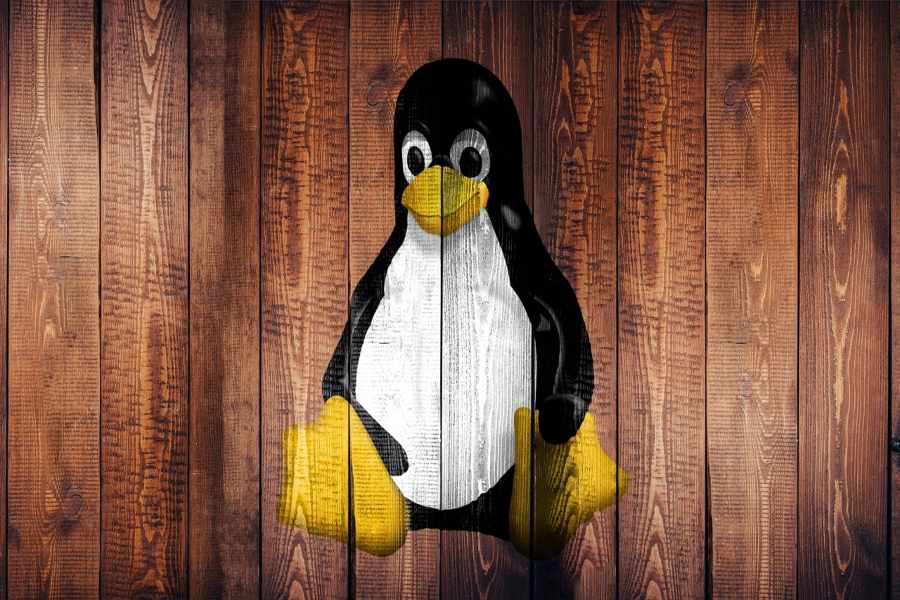When working with Linux, mounting remote storage devices is a crucial task for both administrators and everyday users. It enables seamless access to networked data, cloud directories, and shared folders across machines. However, the question often arises: which file system type is used to mount remote storage devices on a Linux system? Understanding the answer is critical, especially as enterprises increasingly rely on hybrid infrastructures and distributed storage models.
In the Linux ecosystem, multiple file system types facilitate remote access. Each has specific features, benefits, and limitations depending on the use case, whether for personal file sharing, large-scale enterprise deployments, or cloud synchronization. This article explores in detail the key types—NFS, CIFS, SSHFS, and others—while offering a comprehensive look at their installation, configuration, and practical application.
We will break down the options with actionable insights, highlight scenarios for choosing the best system, and guide you through setup steps. By the end, you’ll not only know which file system type is used to mount remote storage devices on a Linux system, but also why that knowledge gives you the edge in speed, security, and flexibility.
Which file system type is used to mount remote storage devices on a linux system?
The most common file system types used to mount remote storage devices on a Linux system include NFS (for UNIX/Linux sharing), CIFS/SMB (for Windows shares), SSHFS (for SSH-based mounting), and WebDAV (for HTTP-based remote file systems). Each is suitable for specific network environments and access protocols.
Why File System Choice Matters in Linux Remote Mounting?
In Linux, choosing which file system type is used to mount remote storage devices on a Linux system isn’t just a technical checkbox—it’s the key to a smooth, secure, and lightning-fast workflow. The file system you select acts as the bridge between your machine and the remote data you rely on, whether it’s stored on a cloud drive, NAS device, or network share. A weak bridge? Expect delays, errors, or even total breakdowns.
Pick the wrong file system and you risk slow performance, broken connections, or incompatible setups. CIFS is your best bet for mounting Windows shares. NFS is a powerhouse for Linux-to-Linux communication. Need rock-solid security over the internet? SSHFS brings encrypted access with zero hassle. WebDAV is simple to configure but struggles with large file transfers.
In environments where time-sensitive tools like a Snow Day Calculator depend on real-time data access, every second counts. The right file system ensures speed, security, and reliability. The wrong one can leave your system dragging—or worse, disconnected. Bottom line: understanding which file system type to use in Linux remote mounting isn’t optional—it’s the secret weapon behind every seamless connection.
How Does Linux Handle Remote File System Mounting?
Mounting remote storage in Linux allows users to access external data sources as if they were local. This section explains how Linux handles remote file system integration and the best file system types for different use cases.
The Mounting Process in Linux
In Linux, mounting is the process of connecting a storage location—whether local or remote—to a directory within the file system. This makes the remote data accessible as though it exists natively on the local machine. It’s a core function that allows users to integrate external storage seamlessly into their workflow, whether accessing a shared network drive or a cloud-based directory.
Common Remote File System Types
Linux provides extensive support for various file system types designed specifically for remote mounting. Among the most widely used are NFS (Network File System), CIFS/SMB (used for Windows-compatible shares), SSHFS (leveraging secure SSH protocols), and WebDAV (based on HTTP protocols). More advanced solutions like GlusterFS and FUSE-based systems also cater to distributed and flexible mounting needs.
NFS for Efficient Linux-Based Sharing
NFS is a top choice for sharing data between Linux or UNIX systems on trusted internal networks. It delivers high performance and is well-suited for environments requiring fast, large-scale data access with minimal configuration.
CIFS for Windows-Compatible File Access
CIFS is optimized for mounting Windows shares. It integrates authentication mechanisms and supports native Windows permissions, making it highly compatible for Linux-to-Windows environments.
SSHFS for Secure and Encrypted Mounting
SSHFS is ideal for secure remote access. It uses SSH encryption by default, offering safe, password-protected connections over public or untrusted networks without needing complex server configurations.
File Systems and When to Use Them
Linux supports several file system types specifically designed for mounting remote storage, each offering unique strengths for different environments:
- NFS (Network File System): Ideal for Linux-to-Linux communication, NFS delivers fast performance in local networks. It’s best used in trusted environments and requires proper firewall settings and NFS server configuration.
- CIFS/SMB (Common Internet File System): Perfect for Linux systems accessing Windows file shares, CIFS is built on the SMB protocol and supports NTLM authentication and Windows-style permissions.
- SSHFS (SSH File System): A secure option that allows encrypted mounting over SSH without requiring complex server setup. It’s excellent for remote users and works smoothly across firewalls and NAT.
- WebDAV (Web Distributed Authoring and Versioning): A web-based protocol using HTTP, WebDAV is easy to configure but not ideal for transferring large files. It typically requires an Apache or Nginx server backend.
- GlusterFS or FUSE-Based Mounts: Designed for high availability and distributed environments, these file systems are commonly used in cloud-native or clustered Linux infrastructures.
How to Mount Remote Storage Devices on Linux Easily?
Mounting remote storage on a Linux system is simpler than it may seem. Just follow these steps to get started.
- First, install the necessary package depending on the file system you plan to use. If you’re using NFS, install nfs-common. For CIFS, install cifs-utils, and for SSHFS, install sshfs.
- Next, create a folder on your system where the remote files will be mounted. You can do this by running a command to make a new directory, such as /mnt/remote_share.
- Now it’s time to mount the remote storage. For an NFS share, use an NFS mount command pointing to the server address and folder. For CIFS, provide the network path along with your username and password. If you’re using SSHFS, you’ll connect through an SSH-based command.
- To make the mount permanent, you can add the necessary line to your /etc/fstab file. This ensures the remote storage automatically mounts every time your system boots.
By following these steps, you’ll have reliable, ongoing access to remote storage directly from your Linux system.
Troubleshooting and Optimizing Remote File System Mounts
Remote file system mounts in Linux can sometimes fail due to common configuration issues. One of the main causes is authentication mismatch—either incorrect usernames, passwords, or missing SSH keys. Another frequent problem is using the wrong protocol version, such as mounting an NFSv4 share with an NFSv3 client. Additionally, failing to install required packages like cifs-utils or nfs-common often leads to unsuccessful mounts.
To enhance performance, especially in local networks, consider using NFS with asynchronous write options and optimized flags like rw,hard,intr. CIFS users may experience better speed by disabling DFS and using options like nounix,noserverino.
Security is also critical when mounting remote storage. Always choose encrypted file systems like SSHFS when working over public networks. Store your credentials securely in files like /etc/smbcredentials and use options such as uid and gid to restrict access to specific users. These practices improve both reliability and security for your remote mounts.
Conclusion
Choosing the right file system to mount remote storage devices on a Linux system is more than a technical step—it’s essential for maintaining performance, security, and reliability. With a clear understanding of the available file system types, from NFS and CIFS to SSHFS and WebDAV, you can tailor your setup to match your specific environment.
Whether you’re working within a home network, managing cloud-based storage, or overseeing enterprise-level systems, making an informed decision helps ensure smooth access, faster data transfers, and better collaboration. In today’s connected world, your ability to handle remote storage efficiently starts with selecting the right file system for the job.
FAQ’s
What is the best file system for Linux to Linux remote mounting?
NFS is the most efficient option for Linux-to-Linux setups because of its native support, high speed, and minimal configuration within UNIX-based networks.
Can I use CIFS to access macOS or Windows shares?
Yes, CIFS (also known as SMB) is perfect for mounting Windows network shares and works well with macOS systems that use Samba for sharing files.
Is SSHFS secure for mounting over the internet?
Absolutely. SSHFS uses encrypted SSH connections, providing a safe way to access remote files over public networks without exposing sensitive data.
How do I make remote mounts persistent across reboots?
You can achieve persistent mounting by adding the configuration to your /etc/fstab file, allowing the system to remount them automatically during boot.
What file system is fastest for remote access?
NFS typically delivers the best performance for remote access within trusted local networks due to its low overhead and fast data transfer speeds.
Why is my remote mount slow or failing?
Slow or failed mounts often result from incorrect login credentials, missing packages, wrong protocol versions, or improperly configured firewalls and permissions.