Facebook is a vital social networking platform for connecting with friends, family, and acquaintances. However, you may sometimes encounter issues when trying to add someone as a friend. The message “Why can’t I add someone on Facebook?” appears often, leaving users confused and frustrated. Whether it’s a restriction on their account, privacy settings, or a technical glitch, several factors can prevent you from adding someone on Facebook.
In this article, we will explore the various reasons why you might be unable to add someone as a friend on Facebook, from privacy settings to account restrictions. We’ll also provide practical steps you can take to resolve the issue and ensure that your Facebook experience remains seamless. Continue reading to discover the most common causes of this issue and learn how to resolve them.
Why Can’t I Add Someone on Facebook?
If you can’t add someone on Facebook, several things could be causing the issue. It could be due to their privacy settings, where they’ve limited friend requests from non-friends. It might also be because Facebook has placed restrictions on your account due to suspicious activity. Additionally, if you’ve already sent a friend request that hasn’t been accepted yet, you may need to wait for them to respond before you can send another request. Check your account’s settings and ensure that you’re following Facebook’s guidelines to resolve the issue.
Trouble Adding Friends on Facebook? Here’s Why
Trying to add someone on Facebook but unable to do so can be pretty frustrating. The issue can stem from a variety of factors, each influencing whether or not you can send a friend request.
One common reason is the privacy settings on the other person’s profile. Many Facebook users restrict who can send them friend requests, often limiting it to “Friends of Friends” or specific groups. If the person you’re trying to add has enabled these settings, you won’t be able to send them a request.
Another reason could be that you’ve reached the friend request limit. Facebook places limits on the number of friend requests you can send over a specific period. If you’ve sent a large number of requests recently, you might be temporarily blocked from sending more.
If the person you’re trying to add has already sent you a friend request, you won’t be able to send one back. You’ll need to wait for them to accept or cancel it.
Additionally, Facebook account restrictions may prevent you from adding others. If Facebook has flagged your account due to suspicious behavior or violations, it may block you from sending friend requests.
Finally, technical glitches or bugs might also be causing the issue. Facebook occasionally experiences temporary problems that could prevent the functionality of friend requests.
How Can I Fix the Issue of Not Being Able to Add Someone on Facebook?
If you’re having trouble adding someone on Facebook, there are several steps you can take to resolve the issue and get back to connecting with others.
Step 1: Check Your Friend Request Limit
Facebook has a limit on how many friend requests you can send in a specific time period. If you’ve reached this limit, you’ll need to wait a few days before sending any more requests. Be patient, as this is a temporary block.
Step 2: Review the Person’s Privacy Settings
Sometimes, users restrict who can send them friend requests. If the person you’re trying to add has set these restrictions, you may not be able to send them a request. In this case, you can try messaging them directly to initiate a connection.
Step 3: Confirm They Haven’t Already Sent You a Request
If the person you want to add has already sent you a friend request, you won’t be able to send one in return. Check your “Friend Requests” section to see if their request is pending. If so, wait for them to accept or decline it.
Step 4: Resolve Facebook Account Restrictions
If your account has been restricted, review any notifications from Facebook to understand the issue. Follow the steps provided to resolve the restriction and regain the ability to send friend requests.
Step 5: Troubleshoot Facebook Bugs
Technical issues can sometimes prevent friend requests from being sent. Make sure you’re using the latest version of the Facebook app or website. If necessary, clear your browser cache or try accessing Facebook from a different browser or device.
When Will I Be Able to Add Someone on Facebook?
If you’ve been blocked from adding someone on Facebook, there are certain timeframes and conditions you need to consider before trying again:
- Waiting for a Pending Request to Be Accepted: If you’ve already sent a friend request, you will need to wait for the person to either accept or decline it. You can’t send a new request until the current one is addressed.
- Friend Request Limit Reset: If you’ve hit the friend request limit, you’ll need to wait for 24 to 48 hours for the system to reset. Once the limit is reset, you can send more requests.
- Facebook Restrictions Lifted: If Facebook has placed restrictions on your account, you will need to wait until the block is lifted. Facebook typically notifies users about these restrictions and provides guidance on how to resolve the issue.
- Check the Person’s Profile as an Anonymous Viewer: If you want to see updates or details about a profile you’re unable to add, you might consider using an anonymous viewer. This tool allows you to browse public content without sending a friend request, which can help you stay updated while waiting to resolve the issue.
These timeframes depend on the reason for the restriction, and the duration may vary. It’s important to follow Facebook’s guidelines to avoid further delays.
Why Facebook May Prevent You from Adding Someone?
Facebook may prevent you from adding someone for several reasons related to privacy, security, and account protection. Here are the primary reasons why this may occur:
- Account Security Measures: Facebook may flag your account if you send too many friend requests in a short period. This is considered suspicious activity, and as a result, Facebook might temporarily block your ability to add more people.
- Relationship Between You and the Person: If you and the person you’re trying to add have no mutual connections, Facebook might restrict your ability to send a request. This often happens when the person has set privacy settings that limit friend requests from people they don’t know.
- Previous Reports: If the person you are trying to add has reported your account in the past, Facebook may block you from sending a request due to privacy and security concerns.
- Inactive or Fake Accounts: Facebook might restrict you from sending friend requests to accounts that appear inactive or fake. If Facebook detects unusual activity or signs of a fake account, it may block your attempts to connect.
Understanding these factors can help prevent future issues when adding friends on Facebook.
How to Avoid Issues When Adding People on Facebook?
To ensure a smooth experience when adding people on Facebook, follow these simple tips:
- Send Friend Requests to People You Know: Always try to send friend requests to people you know or those with whom you have mutual friends. This helps avoid privacy restrictions that may prevent your request from going through.
- Don’t Spam Friend Requests: Avoid sending too many friend requests in a short time. Facebook’s spam filters may block you temporarily if it detects unusual activity, so be mindful of the number of requests you send.
- Engage with Mutual Friends First: If you’re having trouble adding someone, consider engaging with mutual friends first. Commenting on their posts or liking shared content increases the chances that the person will accept your friend request.
- Follow Facebook’s Community Guidelines: Always adhere to Facebook’s community guidelines to avoid any restrictions on your account. Violating these guidelines may limit your ability to send friend requests or even result in account suspension.
By following these tips, you can avoid most common issues when adding friends on Facebook.
Conclusion
In conclusion, if you’re wondering, “why can’t I add someone on Facebook,” there are various reasons, such as privacy settings, account restrictions, or Facebook’s spam prevention measures. Often, the issue can be resolved by waiting for a reset or making adjustments to your settings.
You may also need to check if the person has restricted friend requests or if you’ve reached the limit for sending them. Understanding the causes behind these limitations and following the steps to resolve them will help you navigate Facebook more smoothly. By staying aware of these factors, you can avoid unnecessary frustration and enhance your social media experience.
FAQ’s
Why can’t I add someone on Facebook even though we have mutual friends?
The person may have restricted their privacy settings to only allow friend requests from “Friends of Friends” or other specific settings. In such cases, even if you have mutual friends, you won’t be able to send a request unless the person changes their privacy settings.
How can I check if I’ve reached the friend request limit?
If Facebook is preventing you from sending more friend requests, it likely means you’ve reached the limit. Facebook temporarily blocks additional requests to prevent spamming. You’ll need to wait 24 hours or longer before trying to send new requests.
What should I do if Facebook is blocking me from adding people?
Facebook may block you from sending friend requests temporarily if you send too many in a short period, which can be seen as spammy behavior. The best course of action is to wait for the block to be lifted and send friend requests more gradually moving forward.
Can I add someone if they have sent me a friend request?
No, if the person has already sent you a friend request, you can’t send one back. You will need to wait for them to accept or decline the request before you can try adding them again.
How do I fix my Facebook account if it’s restricted?
If Facebook has restricted your account, carefully follow the instructions provided in the notification you received. You may need to verify your identity or review any violations of Facebook’s guidelines to regain full functionality.