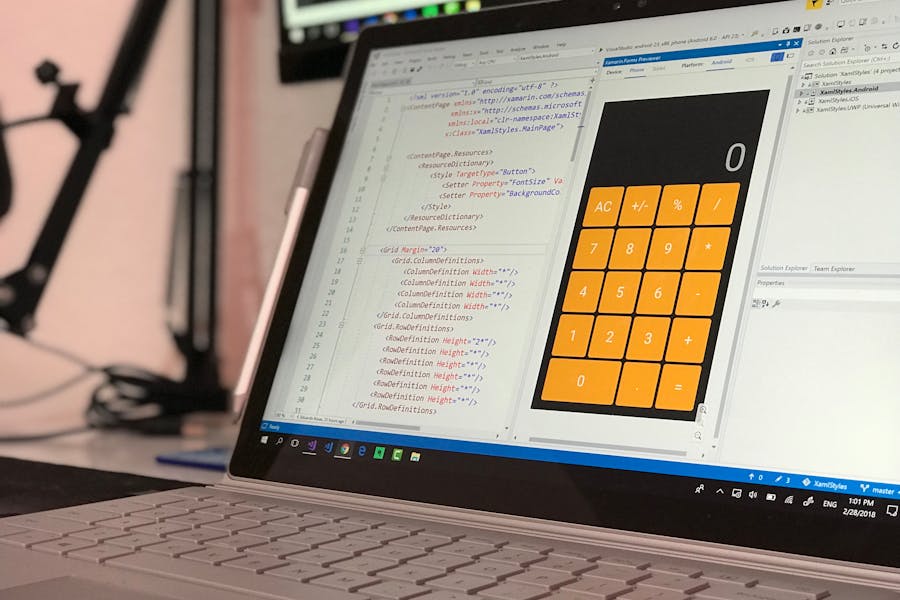Filing taxes online has never been more accessible—but that doesn’t mean it’s foolproof. Whether you’re a full-time employee, freelancer, gig worker, or first-time filer, one thing can make or break your digital tax experience: having your W-2 or 1099 form ready.
These aren’t just pieces of paper—they’re the official records of your income. Tax preparation software relies on them to pull accurate numbers, calculate your refund or balance, and ensure everything aligns with what the IRS expects. Skip them, and you risk delays, errors, or worse—an audit.
If you’ve ever wondered why these forms are so important, what to do if you haven’t received one, or how to use them correctly when filing online, you’re in the right place. This guide breaks it down clearly so you can file with confidence—and get it right the first time.
Let’s get started.
Why These Forms Matter for Online Tax Filing
Digital tax tools like TurboTax, H&R Block, and Cash App Taxes are powerful. But they’re only as accurate as the information you give them. That’s where your W-2 and 1099 forms come in.
These forms give the software everything it needs to:
- Report your income correctly
- Calculate your taxes
- Determine what deductions or credits you’re eligible for
- Match the IRS’s records
Without them, it’s like trying to build a house without a blueprint.
What a W-2 and 1099 Form Are
If you’re unsure what these forms look like or which one applies to you, here’s a quick explanation:
- W-2 Form (Wage and Tax Statement)
You get this if you’re an employee. It shows how much you earned, how much tax was withheld, and any benefits or contributions (like to a 401(k) plan).
- 1099 Form (Miscellaneous Income)
There are several types of 1099s, but most freelancers and gig workers get a 1099-NEC (for non-employee compensation). It shows what you were paid but doesn’t show any taxes withheld because none were taken out.
Examples:
- A graphic designer with a full-time job at a company will get a W-2.
- A freelance copywriter working for three clients will likely get three 1099-NEC forms.
- A Lyft driver who earns over $600 will get a 1099-NEC from the platform.
Even if you don’t get a form, the IRS might still know you made that money—so it’s crucial to report it.
Why Tax Software Needs These Forms
Most tax prep software is designed to make filing easier. But to do that, it needs structured, accurate data—and that’s precisely what W-2s and 1099s provide.
Here’s how these forms help:
- They give the software the exact numbers you earned.
- They confirm what taxes (if any) were already paid.
- They ensure the information you enter matches the IRS’s records.
- They determine what forms and schedules the software needs to complete for you (e.g., Schedule C for self-employment income).
In short: W-2s and 1099s are the starting point for filing taxes properly in any tax software. Without them, you’re at risk of entering wrong numbers—and getting a surprise from the IRS later.
What Can Go Wrong If You Don’t Have Your Forms
You try to guess your income or taxes from your pay stubs or bank account.
What could go wrong?
- You might miss something.
Maybe you forgot about that freelance gig from February. If the IRS sees a 1099 for it and you don’t report it, that’s a problem.
- Your refund could be delayed.d
The IRS will flag returns that don’t match their records. Even small differences can hold things up.
- You could get audited.
If you underreport your income, especially freelance or gig income, the IRS may take a closer look. And audits are no one’s idea of fun.
- You could owe penalties.s
Failing to report income or taxes owed could lead to interest or fines.
How to Get a Missing W-2 or 1099 Form
If you’re missing a form, don’t panic. Here’s what you can do:
- Contact your employer or client
Reach out and ask them to re-send it. Most are required to send these forms by January 31 each year.
- Use the IRS Get Transcript Tool
You can access your wage and income transcripts on the IRS website to see what forms were filed under your name.
- File Form 4852 as a last resort
If your W-2 is missing and you can’t get it, this form lets you estimate your wages and taxes. But use it carefully—you’ll need documentation like pay stubs to support your numbers.
How to Enter Your Forms in Tax Software the Right Way
Once you have your W-2 or 1099, here’s how to get it into the software smoothly:
- Use the import tool if it’s available
Many tax software tools let you import W-2s directly from your employer or payroll service (like ADP or Gusto). Some also allow 1099 imports.
- Double-check everything
Even if you upload your form, check that all numbers are correct:
- Social Security Number
- Employer name and EIN
- Income amounts
- Tax withheld
- Social Security Number
- Report all your 1099s
If you worked with multiple clients, enter each 1099 separately. Don’t lump them together.
- Keep a copy for your records.
Save a digital or printed version. You may need it later if the IRS contacts you or you apply for a loan.
What Freelancers and Gig Workers Should Watch Out For
Things get a little more complicated if you work for yourself or through gig platforms.
Here’s what you need to know:
- You won’t always get a 1099
If you earned under $600 from a client, they might not send you a form—but you still have to report that income.
- You may receive multiple types of 1099s
Some platforms send 1099-K instead of 1099-NEC if you’re paid through a third-party processor. The IRS still gets a copy.
- You’ll likely need to file Schedule C
This is where you list income and expenses from your self-employment. Most tax software will walk you through it.
- Keep track of your expenses
You can deduct things like:
- Home office costs
- Internet and phone bills
- Business supplies
- Mileage
- Home office costs
- Good recordkeeping = a lower tax bill.
How These Forms Help You Avoid Mistakes and Audits
One of the biggest benefits of using your W-2 or 1099 is peace of mind. These forms are your proof—your paper trail that shows exactly what you earned.
They:
- Help prevent input mistakes
- Ensure you don’t forget income
- Reduce the risk of IRS flags or audits
- Let tax software match your numbers to the IRS database, speeding up approval
Tip: If the IRS receives a 1099 for you and you don’t report it, you’ll likely get a CP2000 notice. That’s not an audit—but it can lead to back taxes and penalties.
Conclusion
Filing taxes with software can be quick and stress-free—if you have the right documents. Your W-2 or 1099 form isn’t just a formality; it’s the backbone of a complete and accurate tax return. These forms tell the IRS (and your software) exactly how much you earned, what was withheld, and how to classify your income.
Trying to file without them? That opens the door to missed income, wrong numbers, and potential IRS issues. But with the right prep—gathering your forms, entering them carefully, and letting the software guide you—you’ll stay on track, maximize your refund, and avoid unwanted surprises.
Whether you’re an employee, freelancer, or somewhere in between, understanding and using these forms properly is key to a smooth filing season. Take a few extra minutes to get them organized. It’s a small step that makes a big difference when it comes to filing smart.